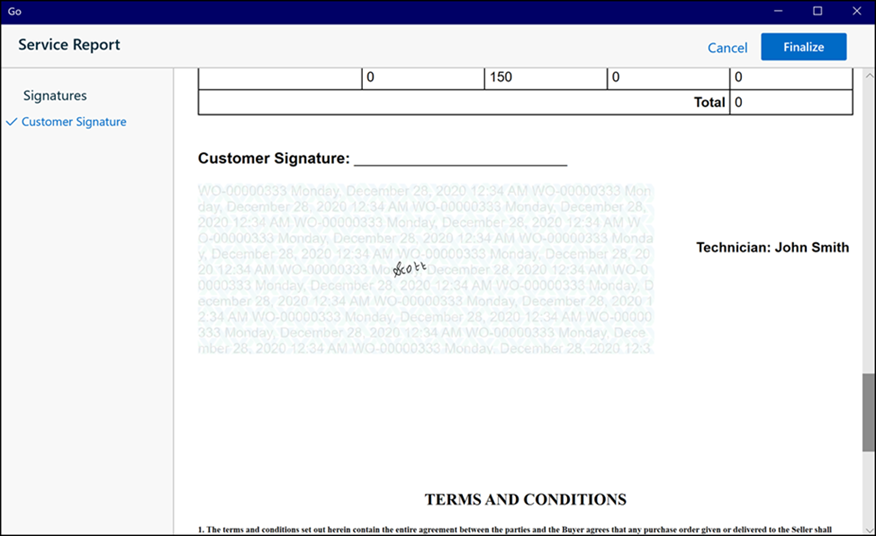Generating Service Report
Windows
You can generate a service report in PDF format as an attachment under the Documents section.
To Generate a Service Report:
1. Click work order appointment on the Calendar screen. The work order view process is displayed.
2. Click Actions to launch the appropriate SFM to edit the Work Order and add Time and Materials (T&M ) detail.
3. Click Save to save all the work detail lines and also calculate the total price.
4. Click Actions and invoke the SFM Print Service Report. The service report is generated with all the details.
5. Click Customer Signature and get the signature of the customer.