Launching Record-Specific Conversation
The embedded Zinc in the Go app allows you to access the conversations specific to a work order.
To access the record-specific conversation, perform the following steps:
1. Log in to the Go app with your valid credentials.
2. Open the work order.
3. Tap the Zinc button on the top-right corner of the record view screen. A pop-up is displayed to select the conversation channel.
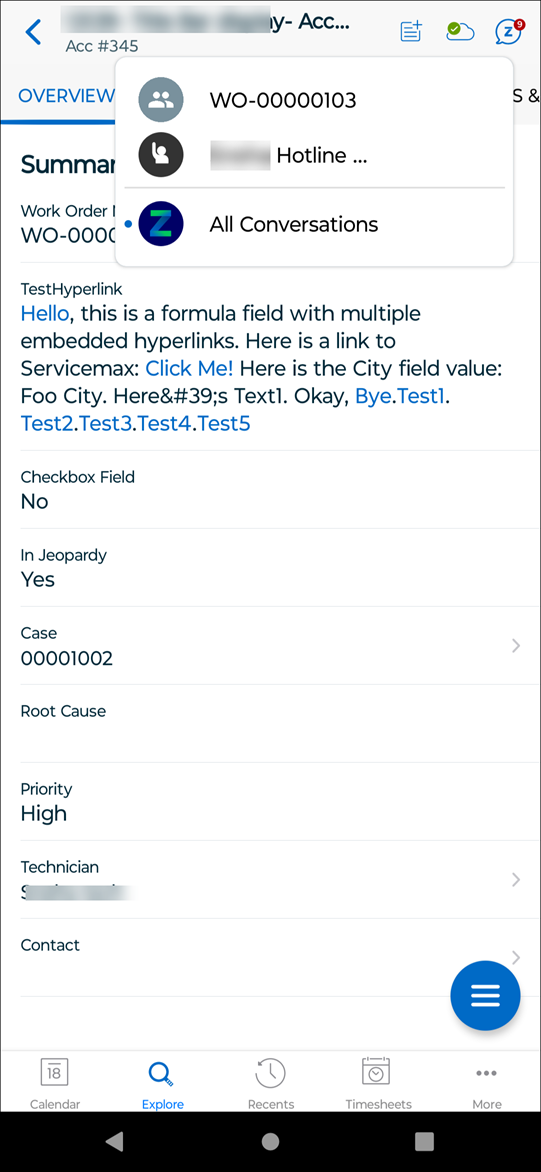
4. Tap the conversation starting with the work order number. The record-specific conversation is launched.