Adding Attributes
Android and iOS
You can add technical attributes to the IB record from the Attributes section by tapping the target node on the IB tree. You can add any number of Technical Attribute entries per day.
To Add Technical Attributes to IB record:
1. Open any IB record and go to the Attributes section.
2. Tap Add Attribute to add technical attributes to the IB record. The New Attribute page is displayed with the fields pre-populated with values from the latest Attribute history.
3. Edit/Enter values and tap Save. The Record Date field is updated with the timestamp when the Attribute was last edited. Smart Sync triggers automatically.
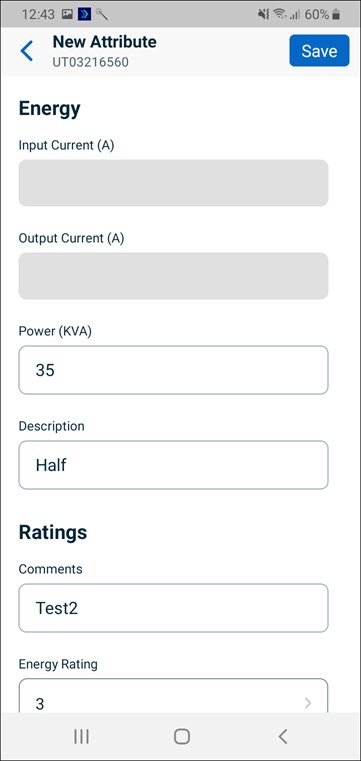
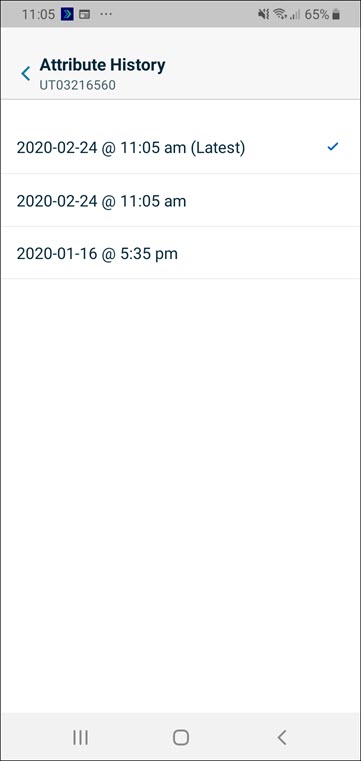
Windows
You can add technical attributes to the IB record from the Attributes section using the target node on the IB tree. You can add any number of Technical Attribute entries per day.
To add Technical Attributes to IB record:
1. Open any IB record and go to the Attributes section.
2. Click Add Attribute to add technical attributes to the IB record. The New Attribute page is displayed with the fields pre-populated with values from the latest Attribute history.
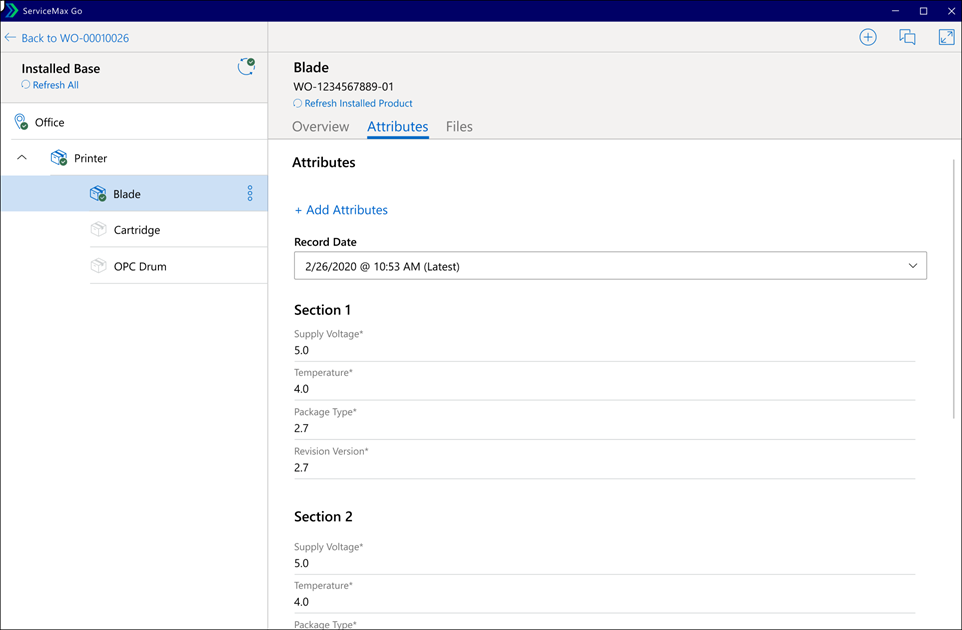
3. Edit/Enter values and click Save. Smart Sync triggers automatically.
The Record Date field is updated with the last edited timestamp of the Attribute. |