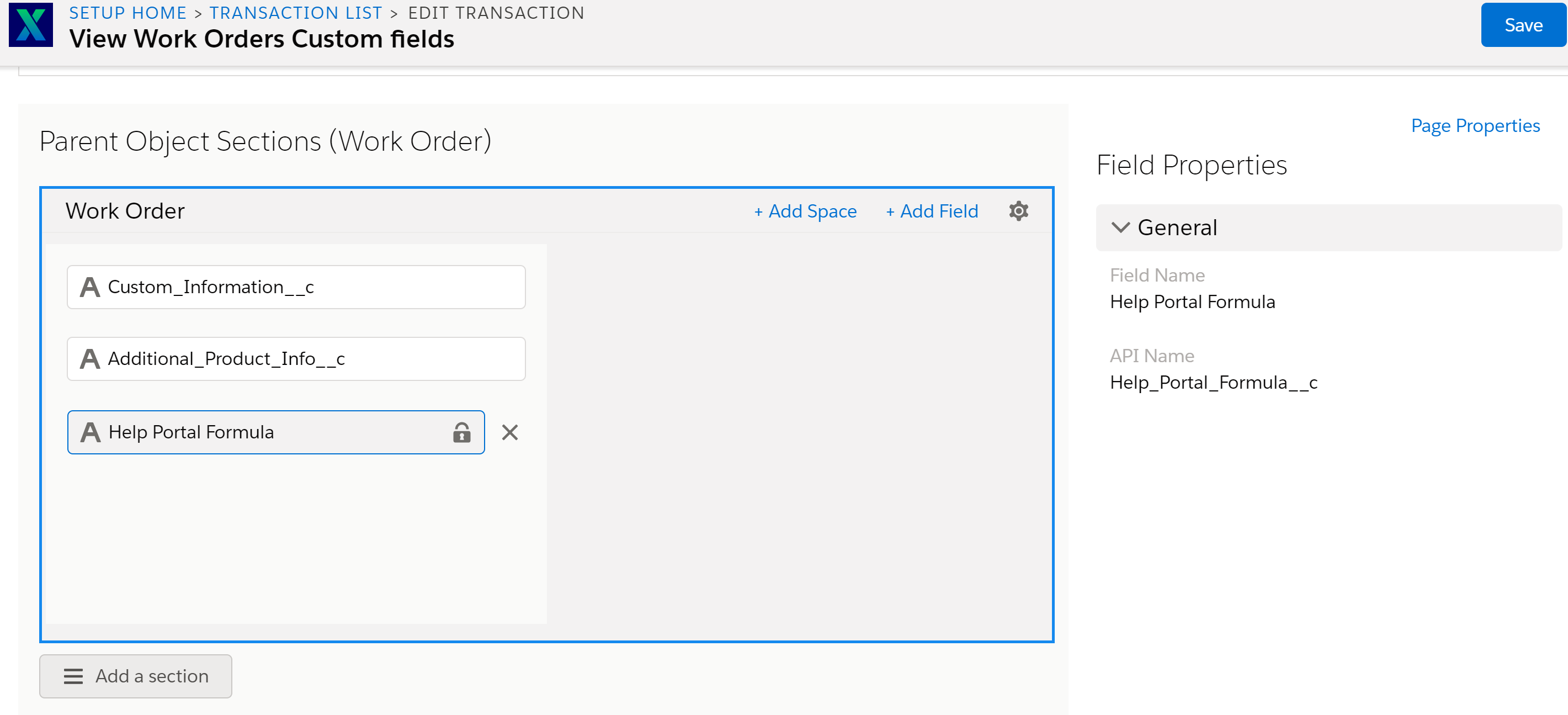Formulas
The Go app does not support the Formula Designer setting options: On Load, On Save, or Always, for executing formulas. ServiceMax Go is intentionally designed to always update SFM Formula fields in real-time.
HYPERLINK Formula Function to Render Masked URL
You can mask the URL with a display text using the Salesforce HYPERLINK function in a formula field. When the technician launches the View SFM, the URL field is masked with the configured display text. When the display text is clicked, the masked URL is opened in the app or an external browser.
The formula field can be created on an object and added to the Layout Editor for the relevant View SFM.
|
|
The formula field can be created on a standard or custom object.
|
To create a Sample HYPERLINK formula field:
1. Go to Salesforce Setup > Object Manager > Work Order.
2. On the left sidebar, click Fields & Relationships.
3. Click New.
4. Select Formula and click Next.
5. In Field Label, type My Formula Field. The Field Name populates automatically.
6. Select Text as the type of data you expect your formula to return.
7. Click Next.The Formula Editor page is displayed.
8. Enter any of the following HYPERLINK formula syntaxes:
|
Hyperlink Formula Syntax
|
Description
|
|---|---|
|
HYPERLINK("https://www.google.com," "Display Text," "_self")
|
When the target is set to "_self," the link is opened within the Go app using WebView.
|
|
HYPERLINK("https://www.google.com," "Display Text," "_blank")
|
When the target is set to "_blank," the link is opened using the device's default mobile browser.
|
|
HYPERLINK("https://www.google.com," "Display Text")
|
When the target is not set, the link is opened using the device's default mobile browser.
|
|
HYPERLINK("https://www.google.com", "Google Home Page", "_self")
|
|
|
HYPERLINK("https://www.google.com", "Google Home Page", "_blank")
|
|
|
HYPERLINK("https://www.google.com", "Google Home Page")
|
9. Click Check Syntax. The message No syntax errors in merge fields or functions is displayed.
10. Click Next and click Save.
For more information, see Salesforce Help. 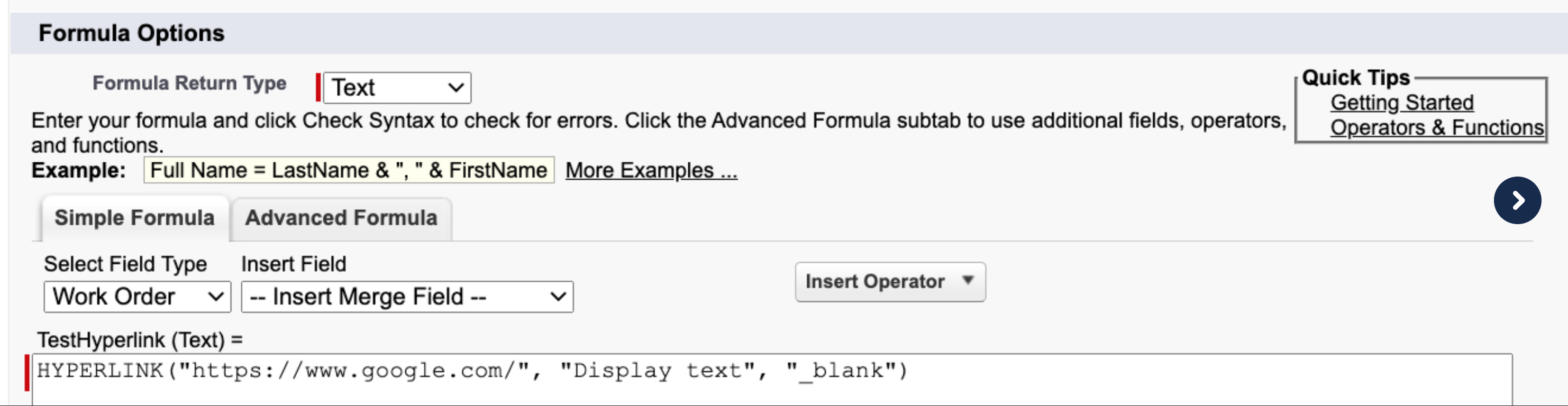
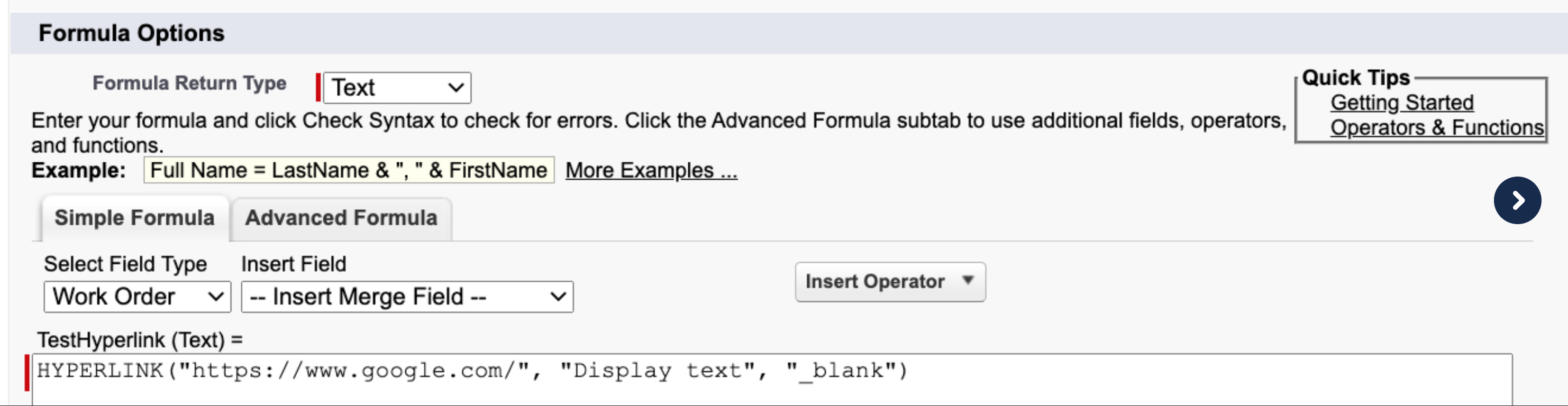
To add the created HYPERLINK formula field to the page layout in View SFM:
1. Edit an existing View SFM Process.
2. Go to Layout Editor tab.
3. Add the new formula field, such as Help Portal Formula, as shown in the image.
4. Save the View SFM Process.