Deleting Non-Work Order Time Entry
Android and iOS
You can delete Non-Work Order time entries using the standard UI.
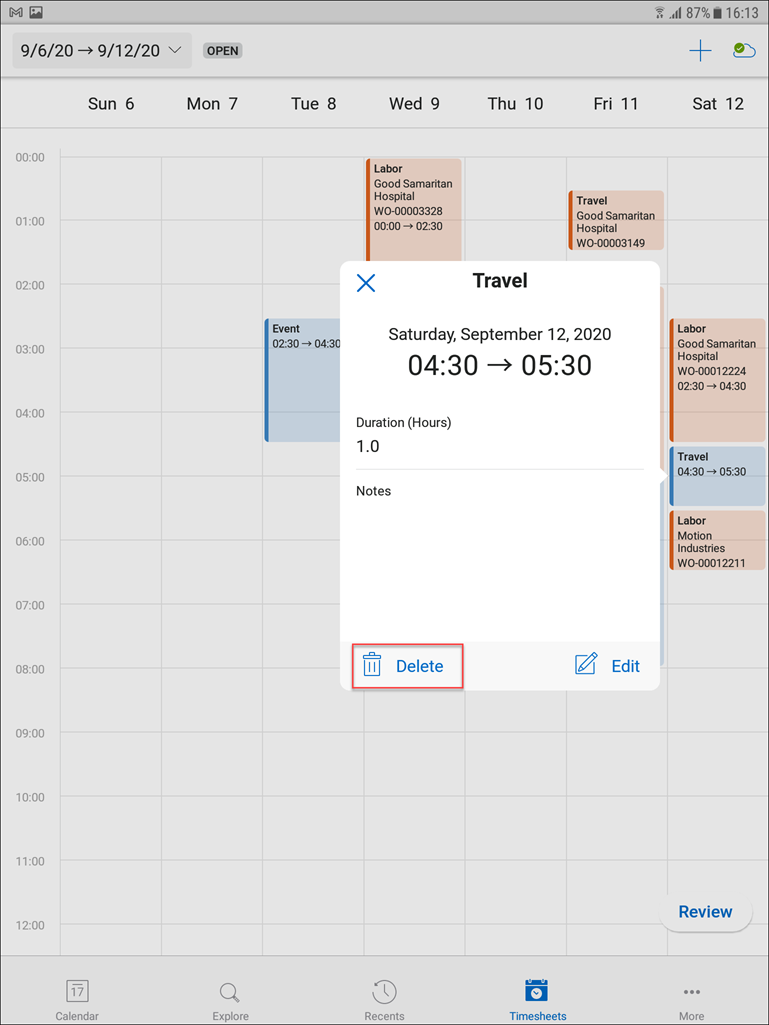
To delete a non-work order time entry
1. Tap the non-work order time entry to display the time entry details.
2. Tap Delete. A confirmation message displayed.
3. Tap Delete Time Entry to confirm the deletion of the time entry.
Windows
You can delete Non-Work Order time entries using the standard UI.
To delete a non-work order time entry:
1. Click the non-work order time entry to display the time entry details.
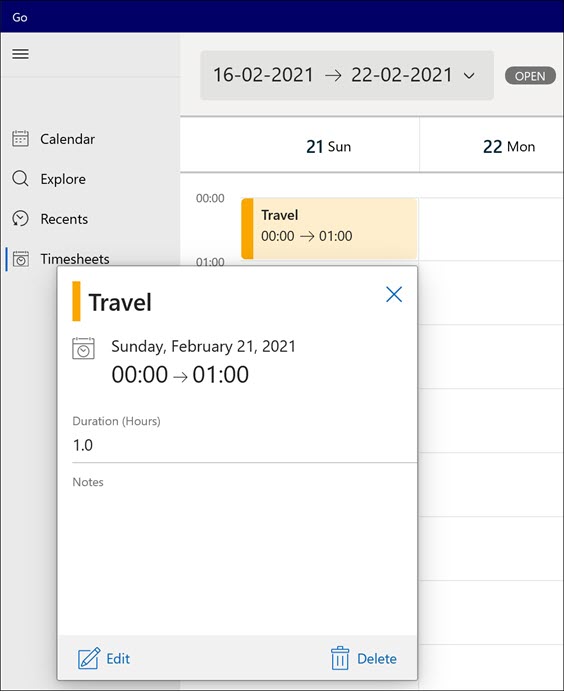
2. Click Delete. A confirmation message displayed.
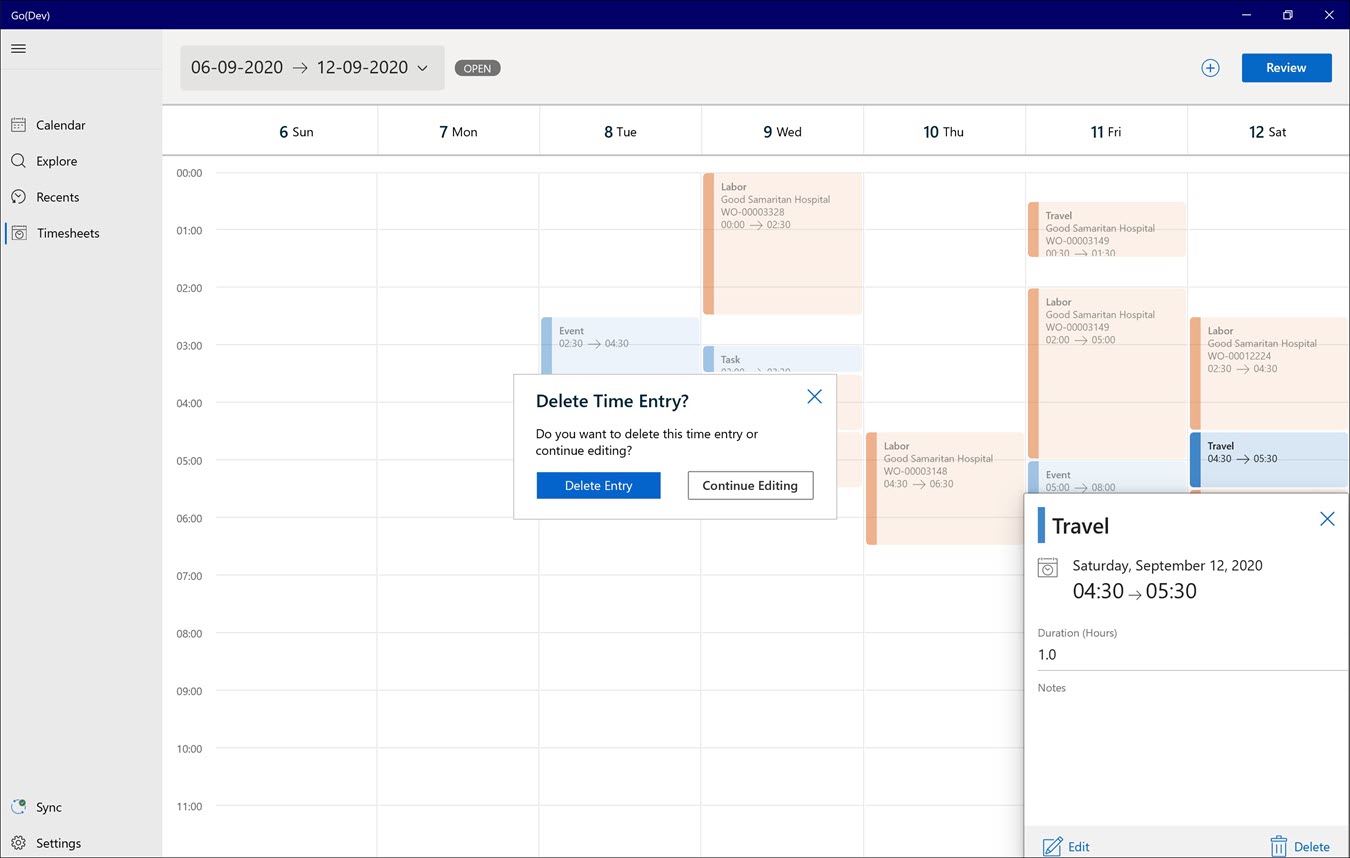
3. Click Delete Time Entry to confirm the deletion of the time entry.