Configuring Attachment Metadata Download
As an Administrator, you can configure attachment metadata to download for any object. This enables the app to download and display attachment metadata in View and Edit SFM screens even if attachments for the relevant objects have not been added to the Advanced Download Criteria.
For the feature to work as expected, the following prerequisites have to be met.
1. Update the org to 23.2 Server Package for the setting SET001 to be available on the server.
2. Configure SET001 (Module: ServiceMax Go; Submodule: Synchronization) on the Configuration Profiles page by including a comma-separated list of object APIs for which the attachment metadata has to be downloaded. For example, SVMXC__Service_Order_Line__c.
3. In the relevant View or Edit SFM, in the Mobile Options section, enable the toggle for Allow Attachments. This option is available in the Page Properties for the parent object or the Section Properties for related objects.
|
|
When using SET001 to download attachment metadata, the attachment metadata is only displayed on records that are specific to the object APIs listed. For example, adding a Product record to the list, downloads, and displays attachment metadata in records configured for the Product object. But, those attachments are not displayed for a hybrid record type such as Installed Product.
|
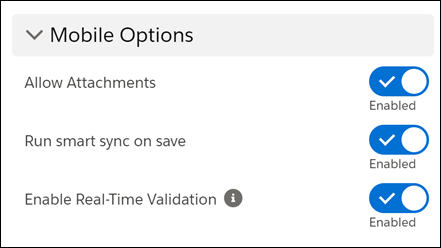
Related Topic