Data Validation Rules
Android and iOS
When creating or editing Non-Work Order time entries using the standard UI, the following data validations are executed:
• Activity, Date, Start Time, End Time, are required fields.
• The Start Time cannot be after End Time.
• The error message Time entry must be within the current timesheet period is displayed when the user creates a new time entry that is outside of the current timesheet period.
• The warning message This time entry overlaps with an existing entry is displayed when creating a time entry that overlaps with another time entry.
• Time entry cannot span across two days.
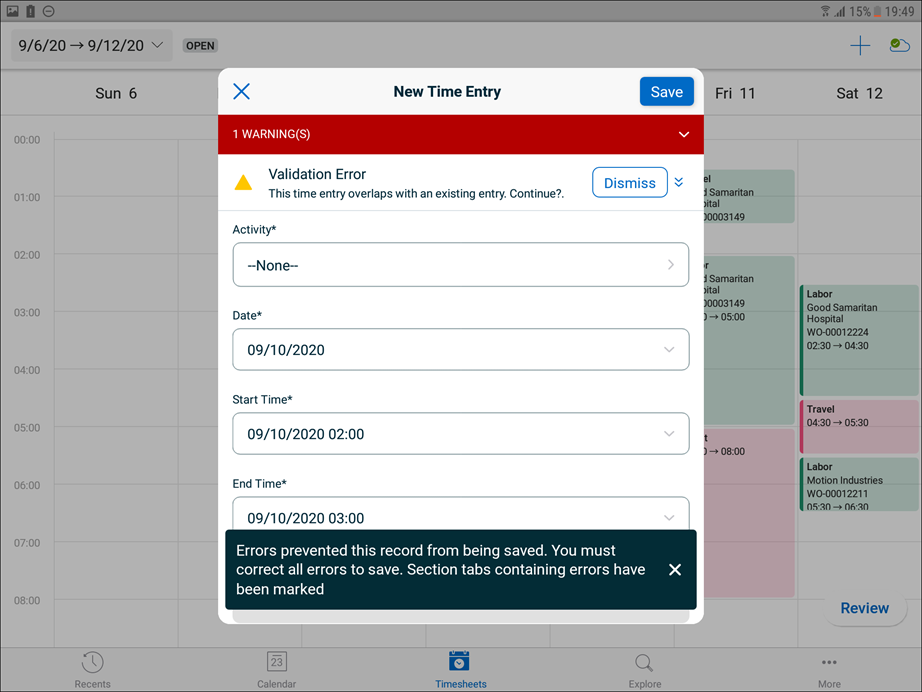
Windows
The following data validations are executed on creating time entries:
• Activity, Date, Start Time, End Time, are required fields.
• The Start Time cannot be after End Time.
If real-time validation is enabled, these validations are executed on the change of the field or will be displayed on save. |
• The error message Time entry must be within the current timesheet period is displayed when the user creates a new time entry that is outside of the current timesheet period.
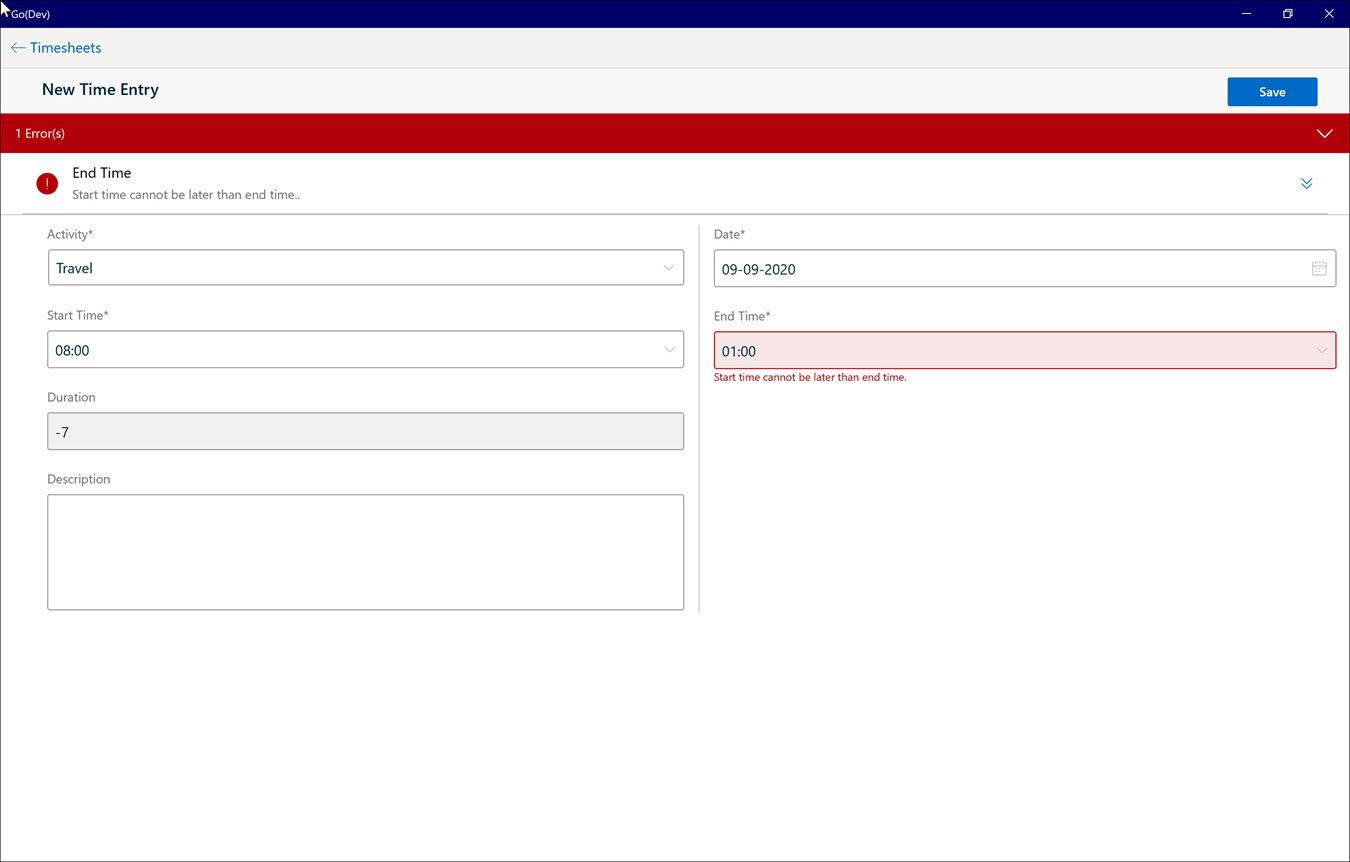
• The warning message This time entry overlaps with an existing entry is displayed when creating a time entry that overlaps with another time entry.
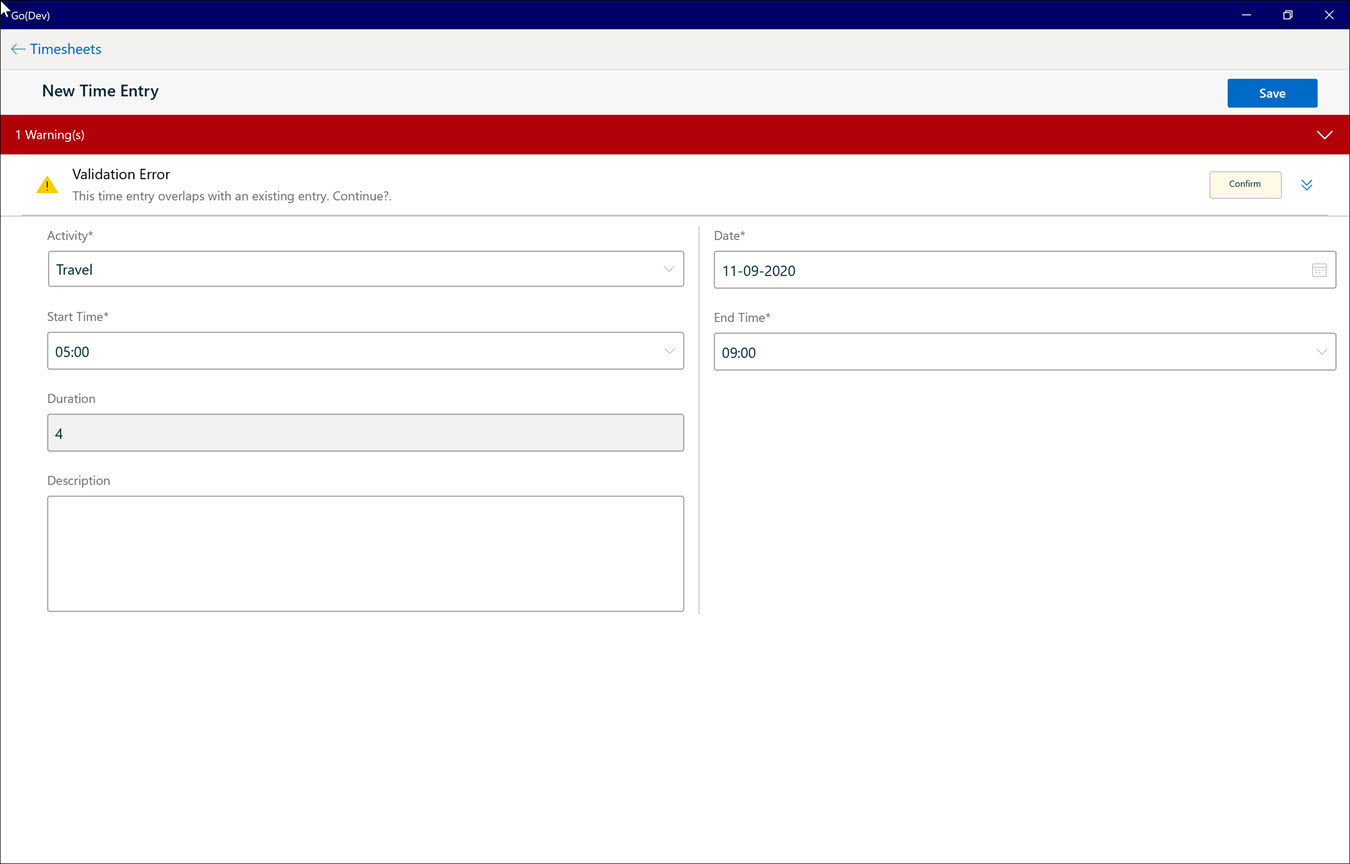
• Time entry cannot span across two days.