Configuring Online Search for Child Lines
You can enable the online search for related objects or child lines.
To configure the online search for related objects (child lines):
1. Go to ServiceMax Setup > Service Flow Manager > Transaction Designer.
2. Edit a View SFM process.
3. Go to the Layout Editor tab and select a Related Objects Section.
4. Go to Section Properties > Mobile Options > Enable Online Search.
5. Click on the toggle button to enable the online search for child lines. By default the option is disabled.
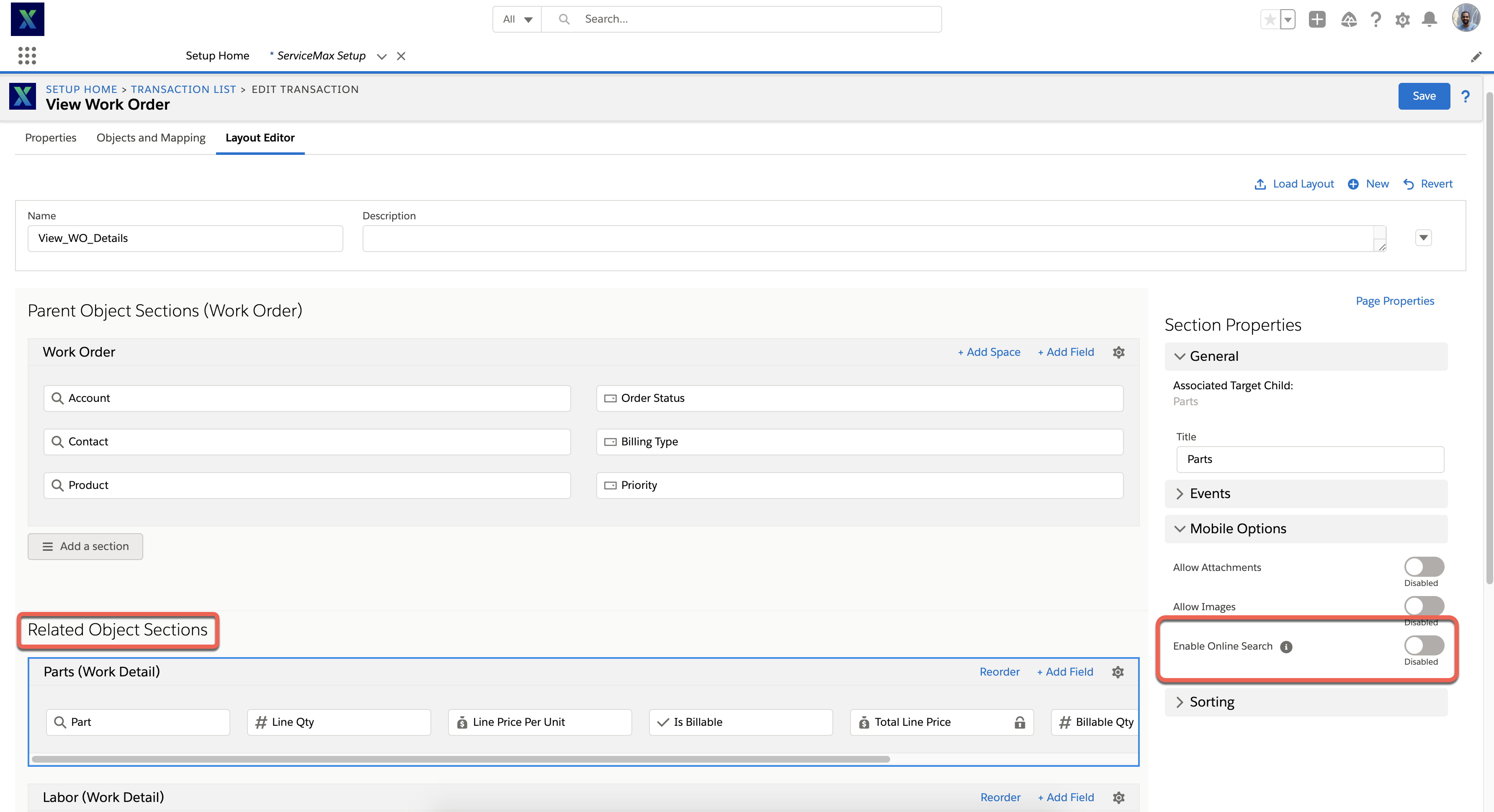
You can configure the EQUAL and NOTEQUAL operators for the lookup reference fields in the SFM Formula with the following considerations. It enables technicians to execute the formula and get the desired output. • The comparison of the lookup reference fields is applied to the same lookup objects and it is based on the lookup reference ID. • The lookup reference ID should be 18 digits. For more information, refer to the Formula section. |