Search Operator
You can further filter the search results to by using the search operators available on the Search screen. The following are the list of search operators available:
• Contains: Search returns those records which has the search keyword anywhere in the value of the fields on which search is applied. It is useful when you are not sure of the exact value but know a part of it. For example, you are running an installed product search and you know that the installed product name has ‘Insite’ in it but you are not sure of the exact name of the installed product.
• Starts with: Search returns those records which has the search keyword as the beginning string in the value of the fields on which search is applied. It is useful when you know the first part of the value you are looking for. For example, you are running an installed product search and you know that the installed product name begins with the word ‘Insite’.
• Exact Match: Search returns those records which has the search keyword exactly matching the value of the fields on which search is applied. It is useful when you know the exact value you are looking for. For example, you are running an installed product search and know that the product name is ‘Insite Labs’.
• Ends with: Search returns those records which has the search keyword as the ending string in the value of the fields on which search is applied. It is useful when you know the last part of the value you are looking for. For example, you are running an installed product search and know that the product name ends with the word ‘Labs’.
If no search is configured for your group profile, then the following error message is displayed: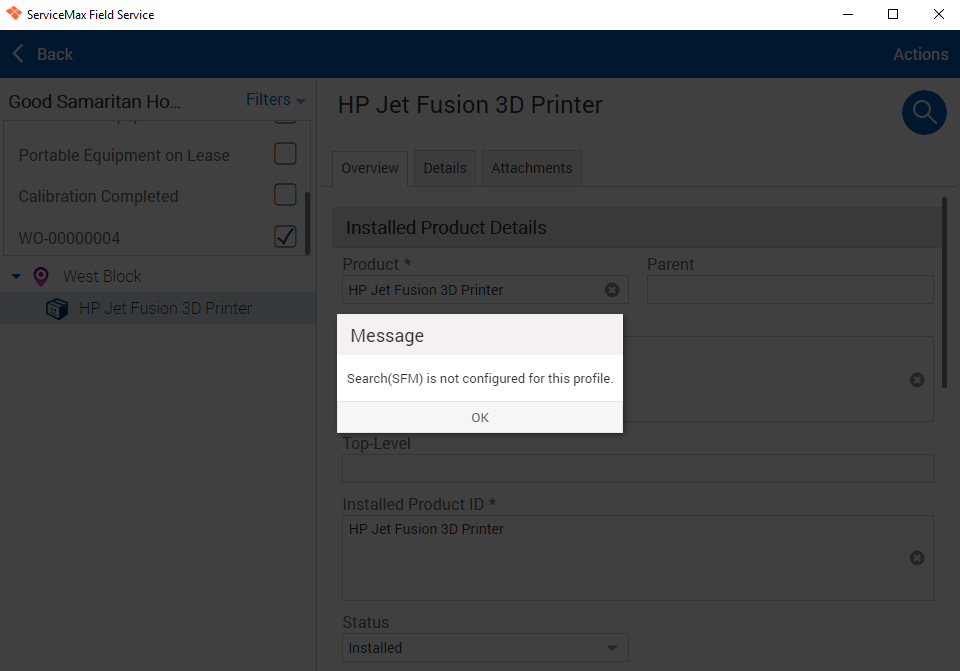
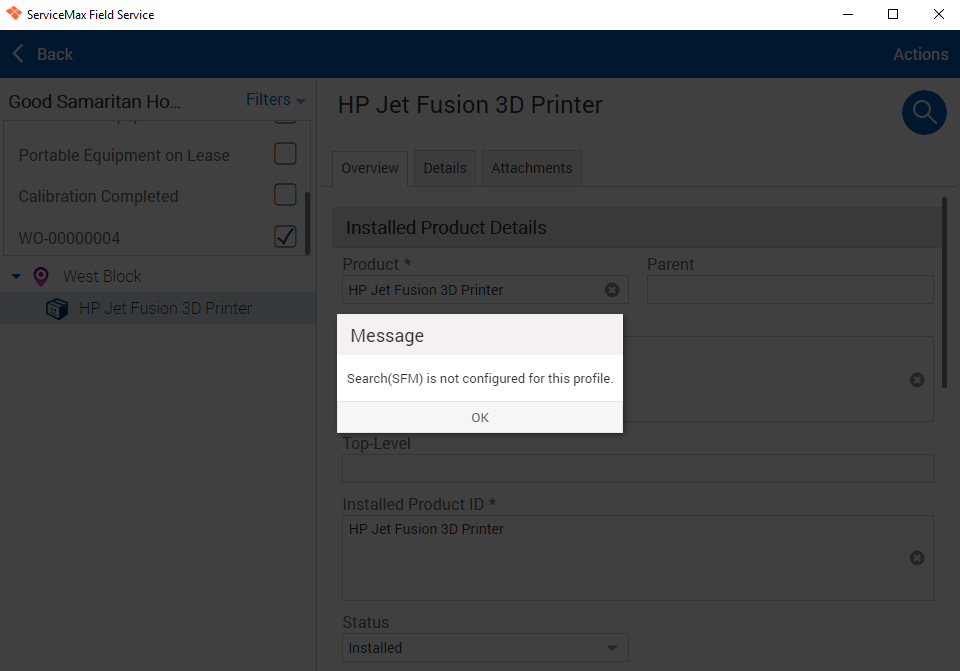
See Also: