Using the Installed Base App screen
Once Installed Base App is enabled, you can view, edit or create new Installed Product and Location records using the Installed Base App. In addition to editing /creating new records using the Installed Base App, you also have the option to edit / create new records using the SFM process configured.
Tap Actions menu from any Work Order, Installed Product, and Location records and then tap Open tree view to launch Installed Base App within the app. The screenshot below illustrates a sample screen:
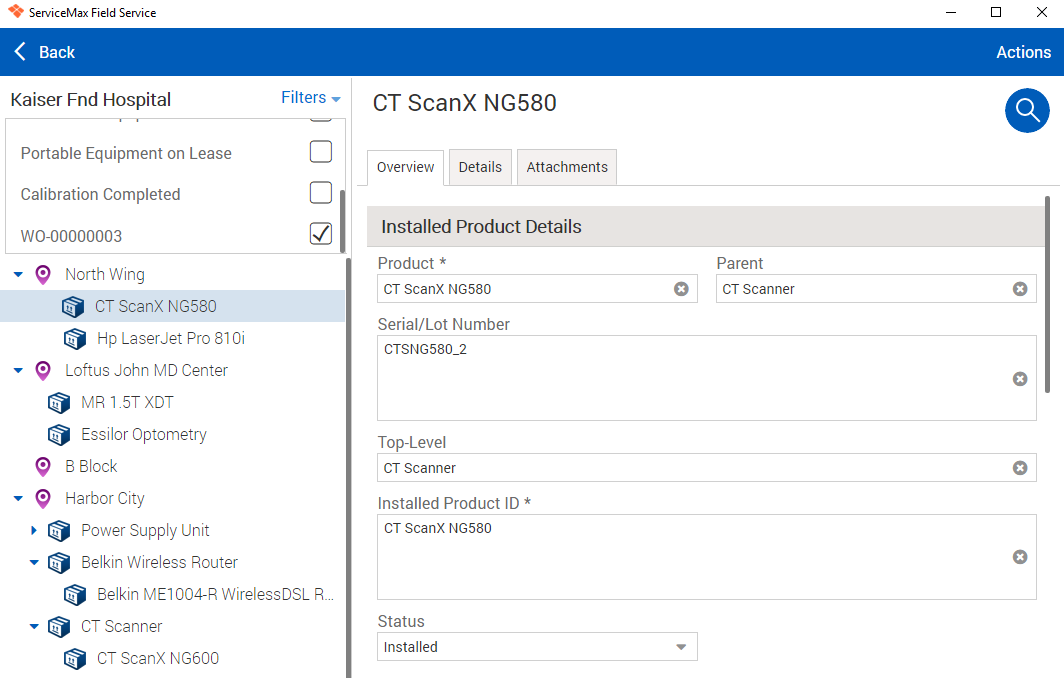
- Installed Base App screen is supported only in landscape screen orientation in Field Service App for iPad and for Field Service App for Android
- Installed Base App screen is supported in both landscape and portrait screen orientation in Field Service App for Windows Surface tablet, when it is used in desktop mode. However, it is recommended to use it in landscape orientation
You can perform all operations on your installed product and location in Installed Base App screen. This screen is also referred to as the IB tree page or landing page.
The main screen is divided into the following areas:
• Installed Base Tree (IB Tree) - a visual representation of your install base hierarchy for the selected account
• Filter - provides a way to find different types of installed products within the selected account's installed base, based on the pre-defined criteria
• Search - to find installed product or location records specific to the account from where search is invoked
• Overview tab - displays the details of the Installed Product or Location record
• Detail tab - provides you with a way to view and capture Technical Attributes for installed products, helping you record additional product-specific information
• Attachment tab - displays all the attachments related to the selected installed product or location
• Actions - list of all available create / edit actions that can be performed on the IB tree
See Also:
• Filters
• Search
• Actions