Location Tracking
This section allows you to enable the location tracking option as shown in the following screen: 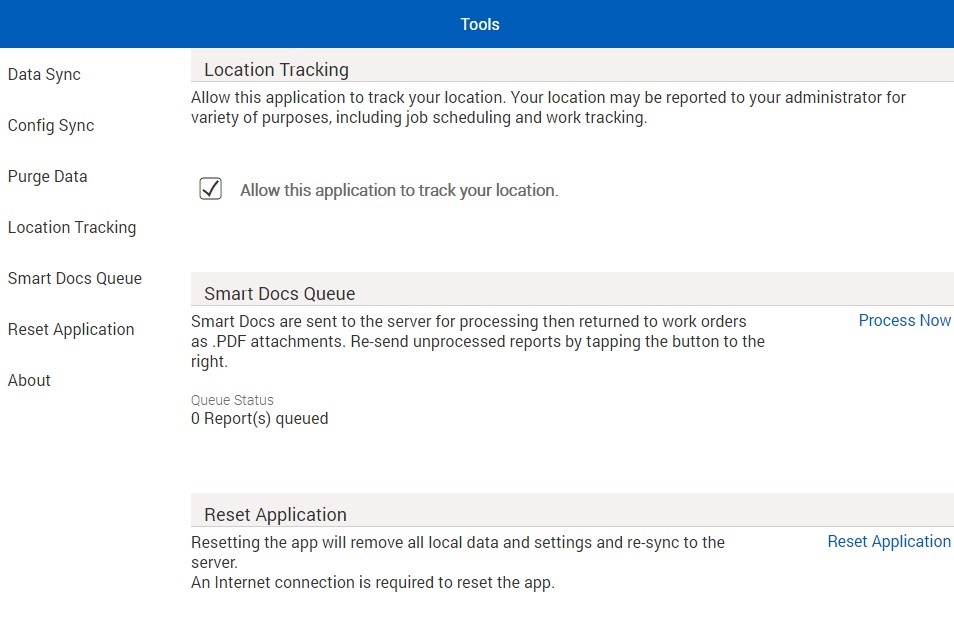
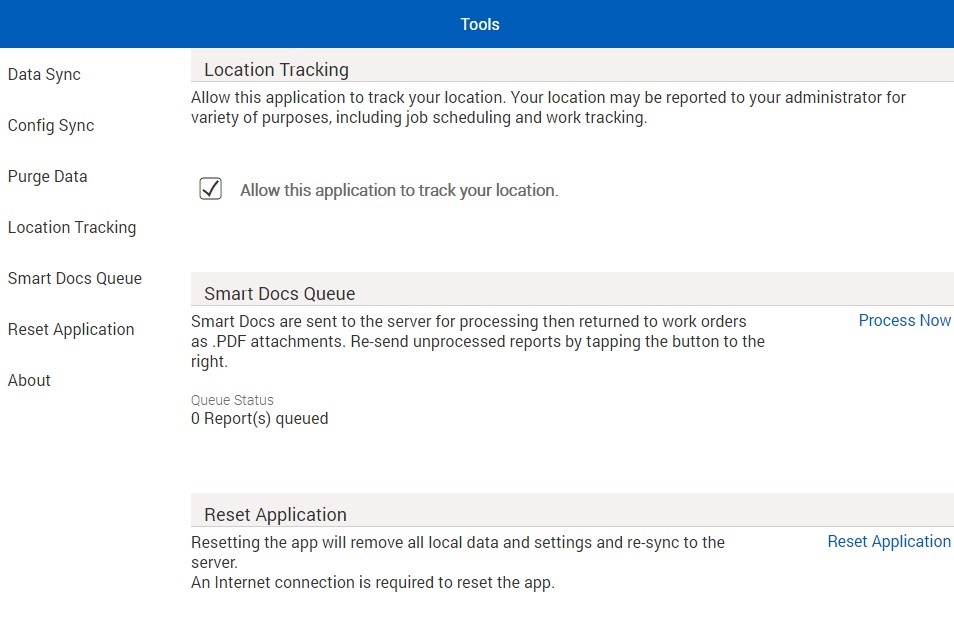
From the Location Tracking section, select Allow this application to track your location checkbox. This checkbox is disabled if Control Panel > Location Settings is turned Off for Windows laptops.
You need to turn On location tracking under Control Panel > Location Settings to enable the Allow this application to track your location checkbox. |