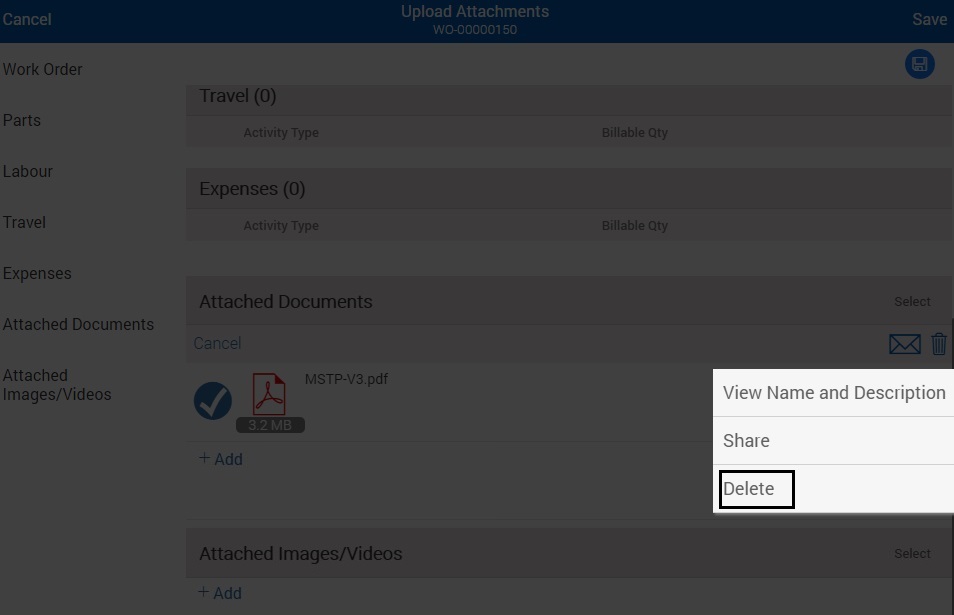Deleting Single Attachment
The procedure to delete a single attachment is as follows:
1. Click Actions to launch the required edit process.
2. Click Attachment Documents or Attachment Images/Videos in the left pane.
3. For each attachment file, click the hamburger menu icon in the right pane and then select the Delete option as shown in the figure below. A confirmation message is displayed.
4. Click the Delete option to confirm deletion. The attachment is deleted locally. It will be removed from the server in the next successful data sync. If your administrator configures the Global Setting GBL037 (Module: Common; Submodule: Global Settings) to true, the attachments are stored as Salesforce Files. Deleting an attachment stored as a Salesforce file will delete all the versions of the attachment/file from the server.