Delete Error
Delete error is encountered when you delete a record in the mobile app and the delete is unsuccessful on the server because of reasons such as permission issues, custom validations, etc.
For example, you can create a trigger on the Work order object to remove the technician's permission to delete the objects online. Delete a work order line from the mobile app and do a data sync. It will result in a delete conflict as shown in the following screenshot:
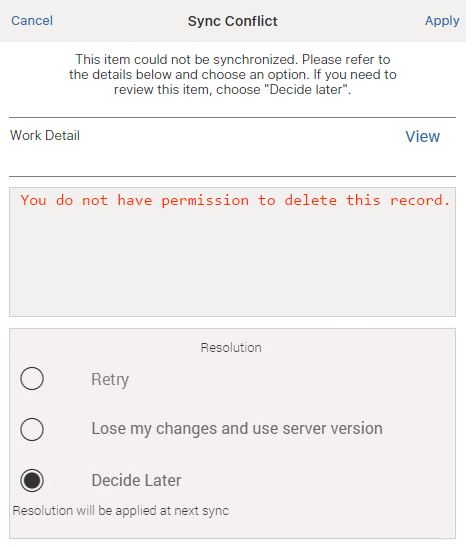
In order to resolve this conflict, choose one of the following resolutions options:
• Retry - Choose this if you want to address error through one of the following steps:
◦ By editing the record by clicking the View record displayed in the Sync Conflict screen (for instance, when the error is because of a Salesforce validation rule similar to the example described above)
◦ By making any changes in online (for instance, when you deactivate a Salesforce validation rule)
◦ By doing configuration sync (for instance, if a custom field available in the mobile app is no longer there in online).
• Lose my changes and use server version - Choose this if you have to discard your local changes and restore the record from online
• Decide Later - Choose this if you want to address this sync error at a later point and allow other sync activities to continue. This option is selected by default and is a temporary solution only