Chatter
The application brings the power of collaboration through Chatter. Chatter helps you connect with co-workers and share information on the product referenced in a work order in real-time.
In the Troubleshooting Home screen, click the Chatter option next to the Documents and Files option, to launch the Chatter page for the product associated with the current work order.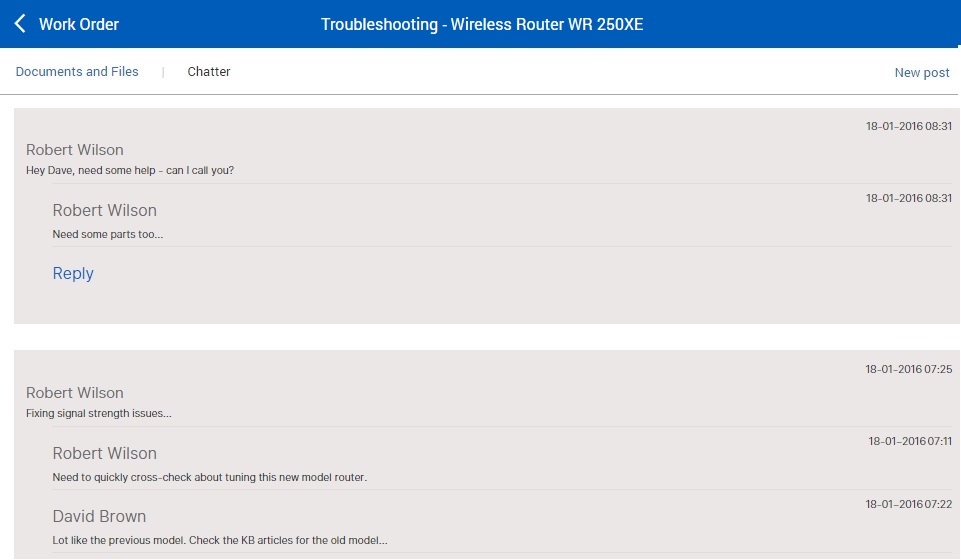
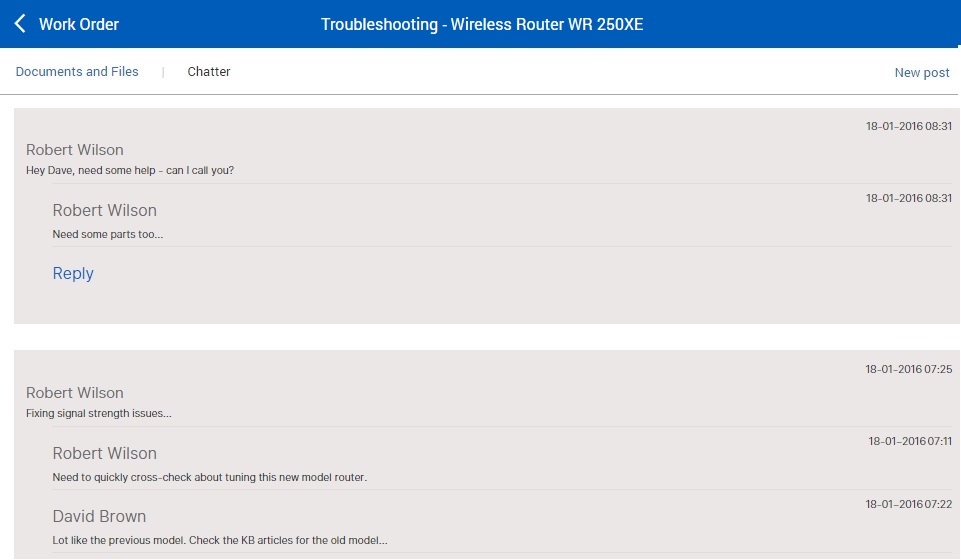
Key points to note about Chatter:
• The chatter page is auto-refreshed every minute, to bring new Chatter posts and responses by other users from the server; your posts are synced to the server immediately. An alert message is displayed at the top of the screen when it is auto-refreshed.
• Any existing Chatter posts for the product record will be displayed.
• You can start a new Chatter post by clicking the New Post option on the right side of the screen.
• You can reply to Chatter posts by clicking Reply.
This will be available only for a Work Order view process if configured by your administrator.
To know more about how to enable Chatter, refer to Chatter and Related Configurations.