Multi-Day and All-Day Appointments
Multi-Day Appointment
If the event spans over multiple days the appointments are displayed as MULTI-DAY. If the Multi-Day appointment is scheduled to start on the current day, the multi-day appointment is always displayed at the top of the upcoming appointments list.
The multi-day appointment displays only the start date on the card. To view the end date and details of the appointment, tap on the appointment. The appointment details screen is displayed.
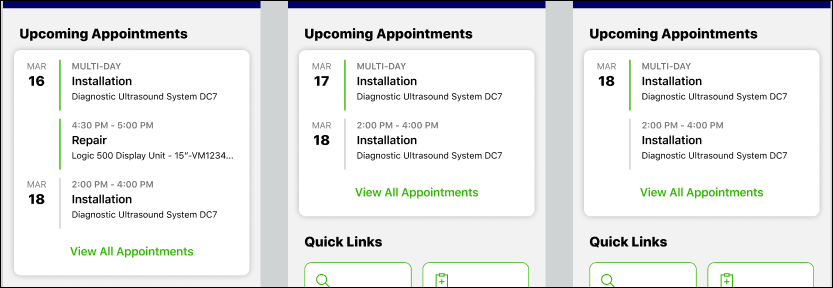
All-Day Appointment
If the appointment is scheduled for the entire day, the appointment is displayed as ALL-DAY. The all-day appointment is highlighted on the day of the appointment and is displayed at the top of the upcoming appointments list.
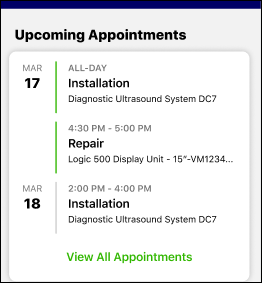
• All-day appointments are listed at the top of the upcoming appointment card unless a multi-day appointment falls on the same day. In such cases, the multi-day appointments are listed on top. • If there are multiple multi-day appointments, the list is sorted on the purpose of the visit. |