Sending Feedback
User feedback refers to the suggestions, comments, opinions, and overall input provided by product users. It provides valuable insights into the product's strengths, weaknesses, and areas of improvement.
Prerequisite
You must have enabled App Analytics in the Help & Feedback section of the Settings tab.
You can use the Send Feedback option to provide valuable opinions on your Engage app experience. You can also use this option to let the product team know about your expectations and suggestions.
You can provide user experience feedback by using the Send Feedback option from the Settings tab.
To send the feedback:
1. Navigate to the Settings tab.
2. Tap Help & Feedback.
3. Tap Send Feedback. The consent pop-up is displayed to enable App Analytics.
4. Tap Continue. The feedback screen is displayed.
5. Provide your feedback as explained in the following table.
|
Fields
|
Description
|
|---|---|
|
Fields marked with an asterisk (*) are mandatory.
|
|
|
Star Rating*
|
Rate your experience from 1 to 5, 5 being the best.
|
|
Topic*
|
Select a topic on which you want to send the feedback.
|
|
Comment
|
Enter a comment that explains your suggestion and feedback on the app.
|
6. Tap Submit. A confirmation message is displayed after successful validation.
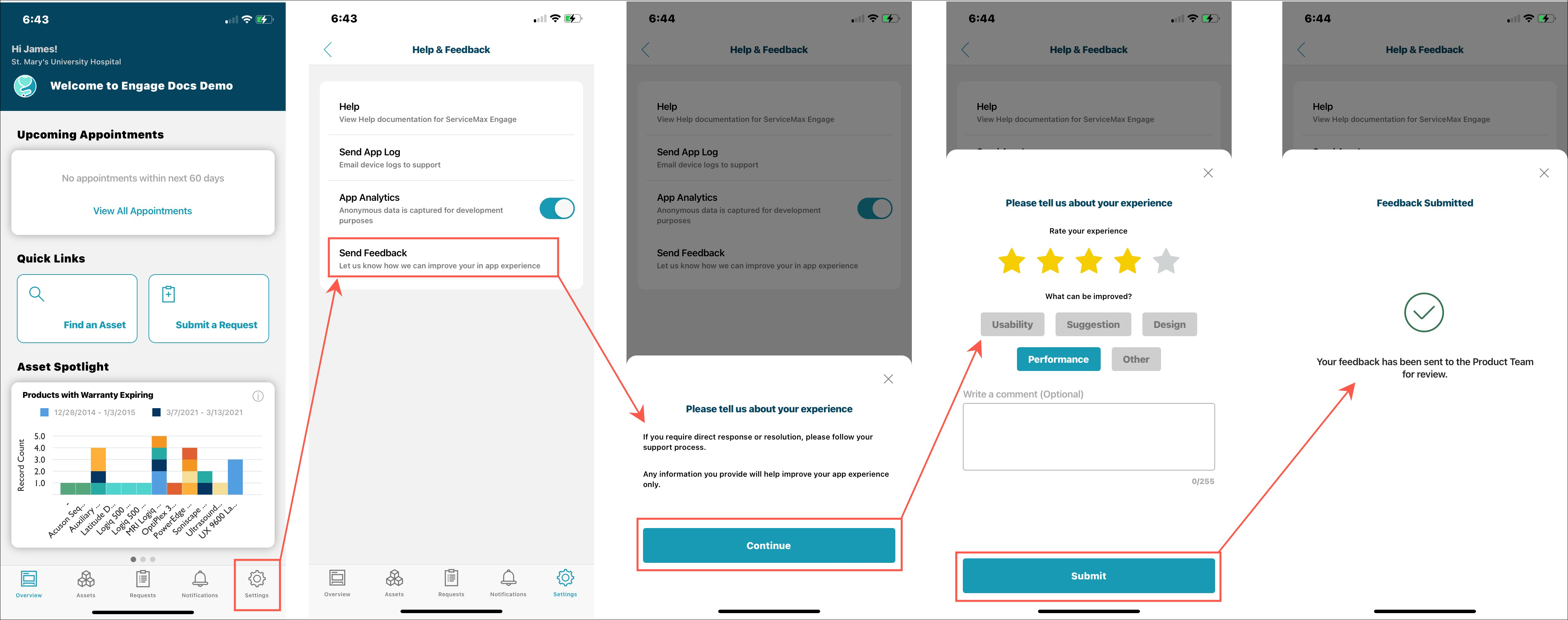
Reference Topics
To provide feedback service request feedback in the appointments, see Appointments.