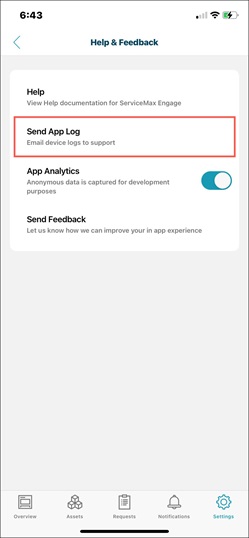Sending App Log
The Send App Log allows users to share app logs with their administrator or the support team. The app logs can be shared using the device's native share functionality. When the user taps on Share App Logs, a ZIP file is attached to the email. The attachment contains the following files:
• App Information: The text file includes information about the installed app, the user's device, and user information.
• Log report: The text file contains detailed logging information captured in the app.
To send the app log:
1. Tap Send App Log in Help & Feedback. An email with app log details appears.
2. Enter the email id in the field.
3. Tap send to send the mail to the support.
|
|
When the user taps Send App log, the email client configured as the default mail app for iOS is used. If the default mail client is not configured, you are prompted to select the app.
|