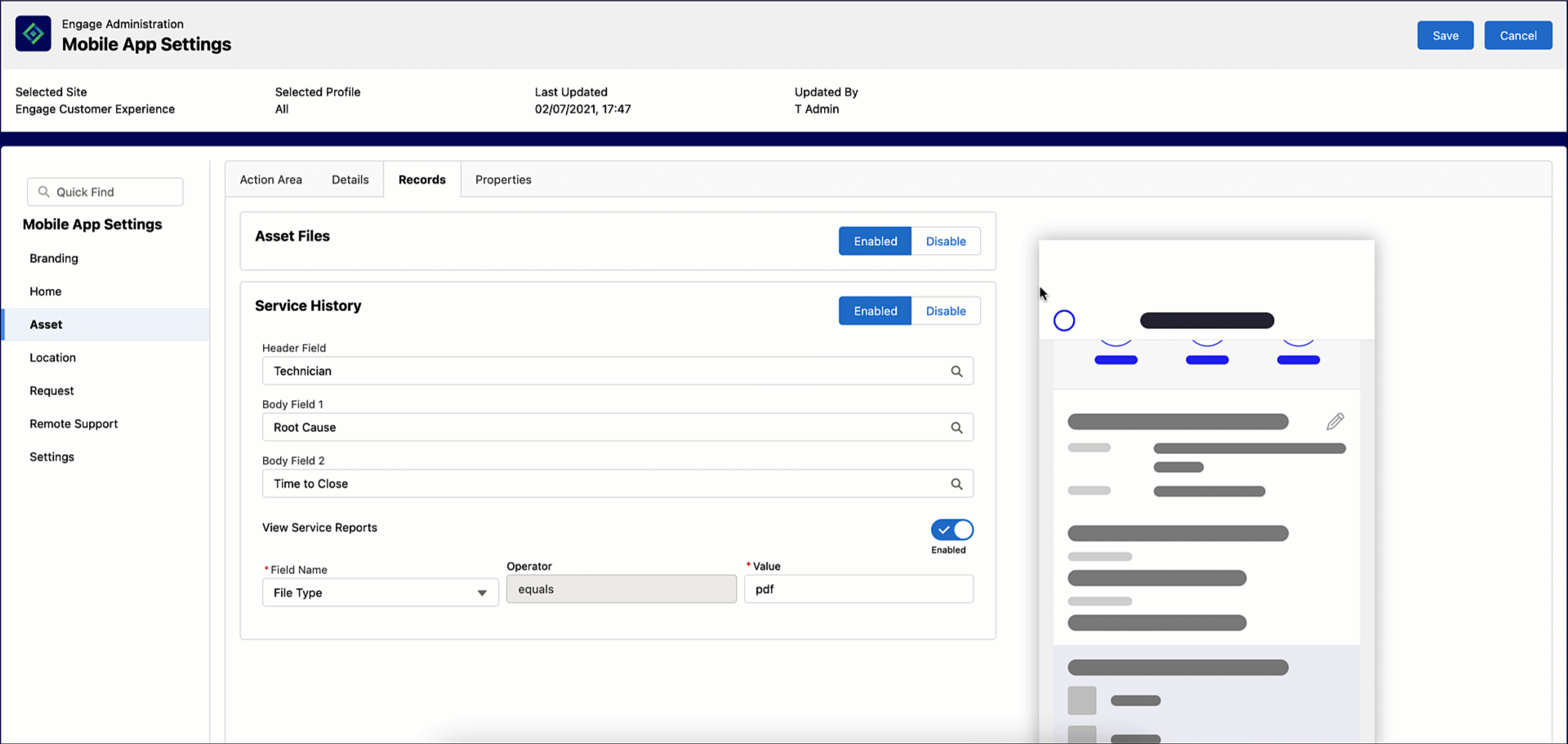Properties
The Properties tab allows you to configure the following features.
Technical Attributes
The feature allows you to configure the technical attributes displayed for the asset in the app. To enable or disable the feature:
1. Use the toggle button to enable or disable.
2. Click Save to apply the changes.
To configure the technical attributes:
1. Tap New Template to select from a list of technical attributes defined for the selected template.
2. Choose the template from the list.
3. Select one or more technical attributes from the list by selecting the corresponding checkbox.
4. Click Save.
|
|
You can edit or delete the configured template.
|
Maintenance Plan
This allows you to enable or disable the Preventive Maintenance plan feature for the Asset Detail screen. To enable or disable the feature:
1. Use the toggle button to enable or disable.
2. Click Save to apply the changes.
View Service Reports
The feature allows users to view and download the service report associated with the preventive maintenance plan of the asset. To enable or disable the feature:
1. Use the toggle button to enable or disable.
2. Click Save to apply the changes.
You can configure the following fields.
• Field Name - Select from the picklist on the Content Document Record where the file is stored assuming Salesforce files are enabled. Existing attachments are not supported.
• Value - Enter the value.
|
|
If Service History is disabled, you cannot access the View Service Reports.
|
The following GIF displays the features in the Properties tab.