Modifying Work Station or Target Date of Queue Items
To modify the Work Station or Target Date/Time of a queue item:
1. On the Depot Queue page, go to the Item you want to modify and click the Edit icon under the Workstation or Target Date/Time column.
2. Search for and select the Workstation, or edit the Target Date/Time.
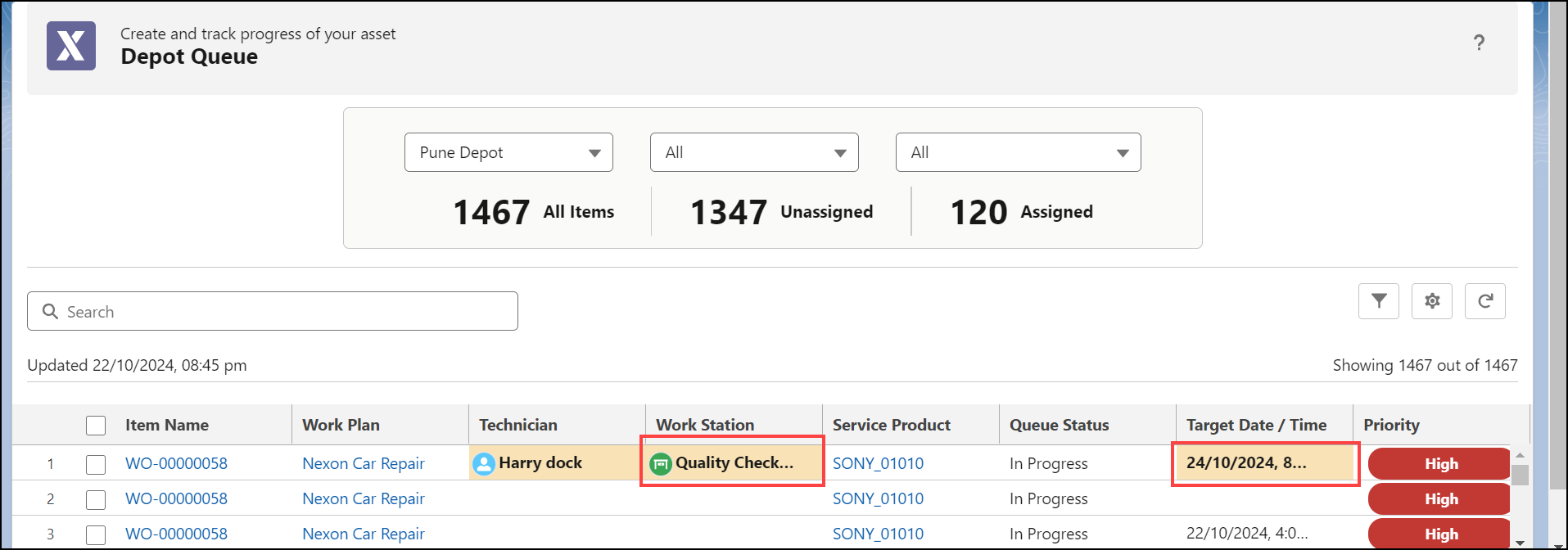
3. Click Save.