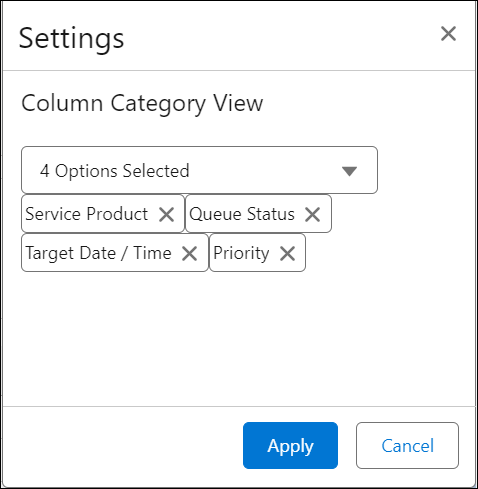Customizing Depot Queue Columns
You can customize the columns to be displayed in the Depot Queue. Note that you cannot remove columns such as Item Name, Work Plan, Technician, and Work Station.
To customize columns:
1. In the Depot Queue, click the Settings icon.
2. Under the Column Category View, add or remove the columns and click Apply.