Assigning or Self-Assigning Queue Items
The supervisors can assign or re-assign queue items to technicians based on their skills or expertise. Technicians can also self-assign unassigned queue items. Note that the technicians cannot assign queue items to other technicians.
To assign queue item to a technician:
1. On the Depot Queue page, go to the Item you want to assign and click the Edit icon under the Technician column.
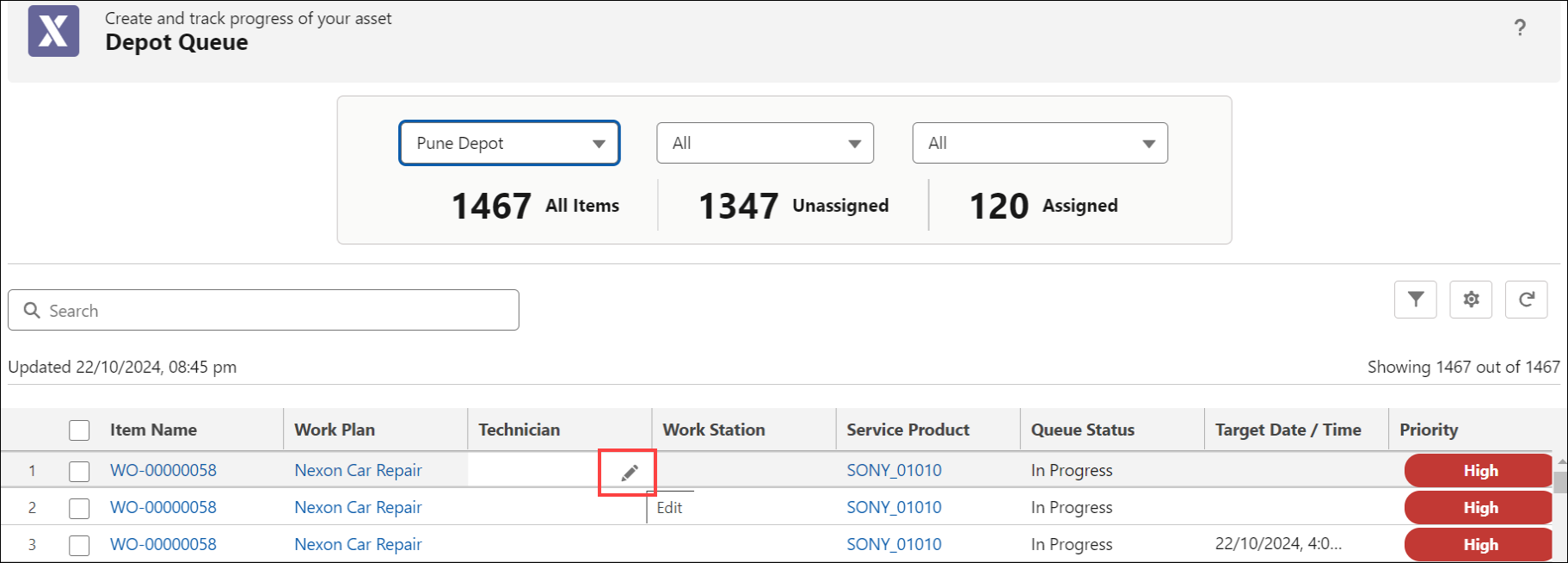
2. Search for and select the technician.
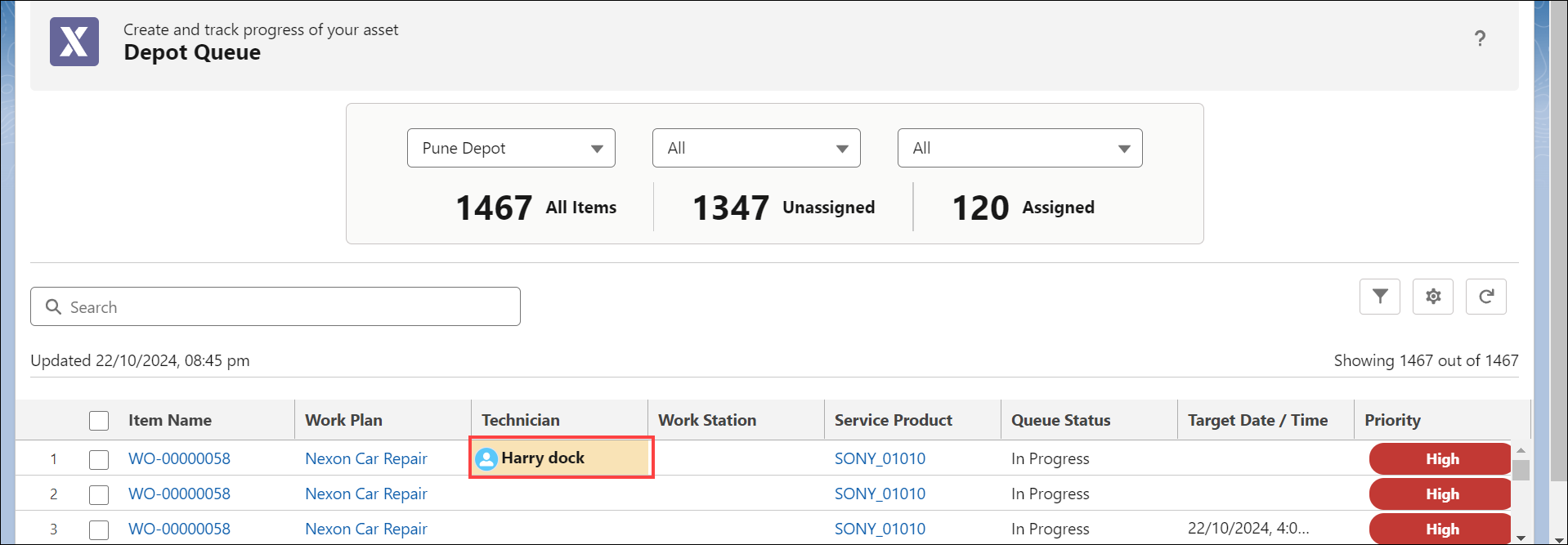
3. Click Save.
The technician is assigned to the queue item.
Similarly, if you are a technician, you can self-assign emptied queue item.