Viewing FCO Configuration Templates
The FCO Configuration and Setup landing screen displays a list of the FCO Configuration Template records and allows you to perform the following actions:
|
Action
|
Description
|
|---|---|
|
Create New FCO Template
|
Use this option to launch the FCO Configuration Template Wizard, which creates a template with unpopulated configuration details.
|
|
Search
|
Use this option to search for an FCO Configuration template. To find a specific FCO template, enter the template name or keyword.
|
|
Clone
|
Use this option to clone an existing FCO Configuration template. Note: Cloning duplicates the Properties tab details for a specific FCO Configuration template. This does not clone the assigned profile details.
|
|
Delete
|
Use this option to delete the FCO Configuration Template record from the list. Note: You cannot delete an FCO Configuration template utilized by an FCO Record with either an Open In Progress status.
|
|
Back to Setup Home
|
Use this option to return to the ServiceMax Setup home.
|
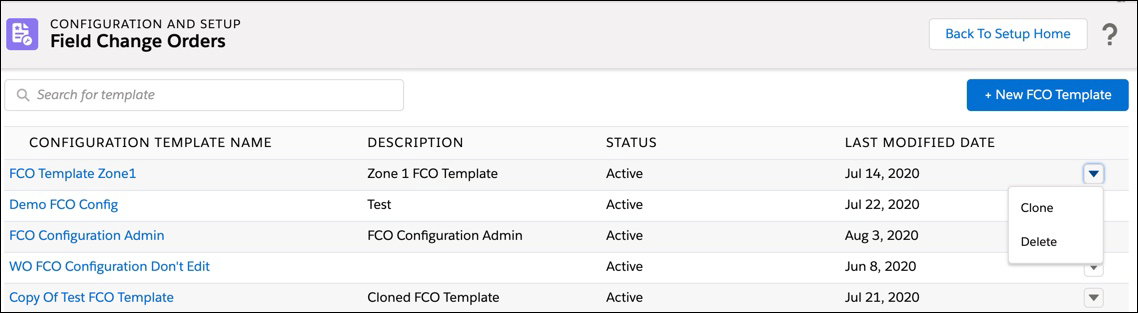
The Landing page includes the values of the following fields:
|
Field
|
Description
|
|---|---|
|
FCO Template Name
|
The name of the FCO configuration template.
|
|
Description
|
A brief description of the purpose of the FCO template.
|
|
Status
|
Indicates if the FCO template is active.
|
|
Last Modified Date
|
Displays the date on which the FCO record was last modified.
|