Viewing Attribute History from any IB related Object
You can view the Installed Product's attributes history from any related object with lookup to installed Product like Work Order, Service Request, Case.
To view the attribute history
• Navigate from source record to the installed product record.
• Add the new component PIQ_IBAttributeHistoryView to the lightning record page and set the installed product field for which you want to see Attribute History.
Example: In the lightning edit Work Order record page, you should add a custom component to the page layout to see the attribute history for the 'Component' field on the Work Order record.
To access Installed Product's Attributes History, perform the following steps:
1. In Lightning App Builder, open the Record Page for editing. PIQ_IBAttributeHistoryView is listed as a component in the Components > Custom-Managed section.
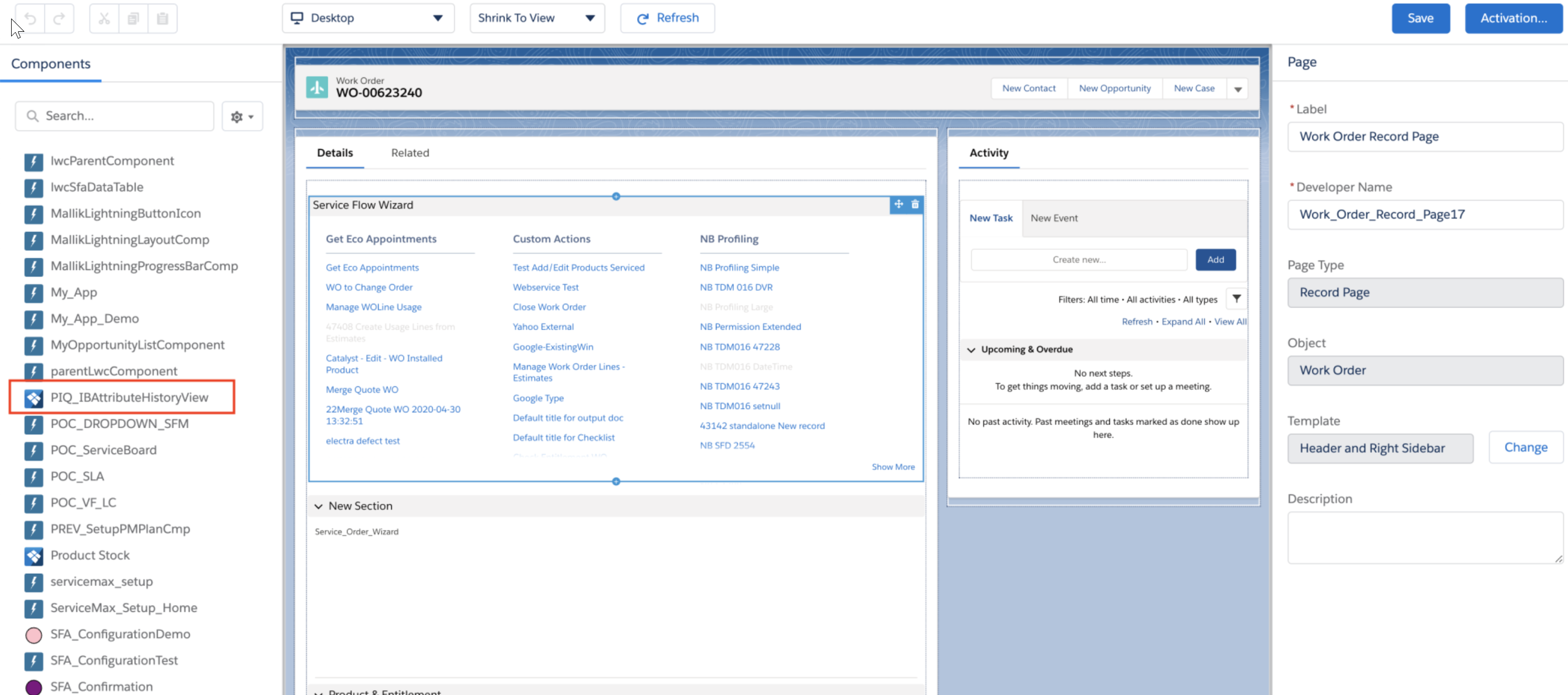
2. Place it in the required section in the Lightning App Builder.
3. Select the field from the Installed Product Field dropdown to view the attribute history. The dropdown displays all the fields that are configured as Installed Product lookup in the object.
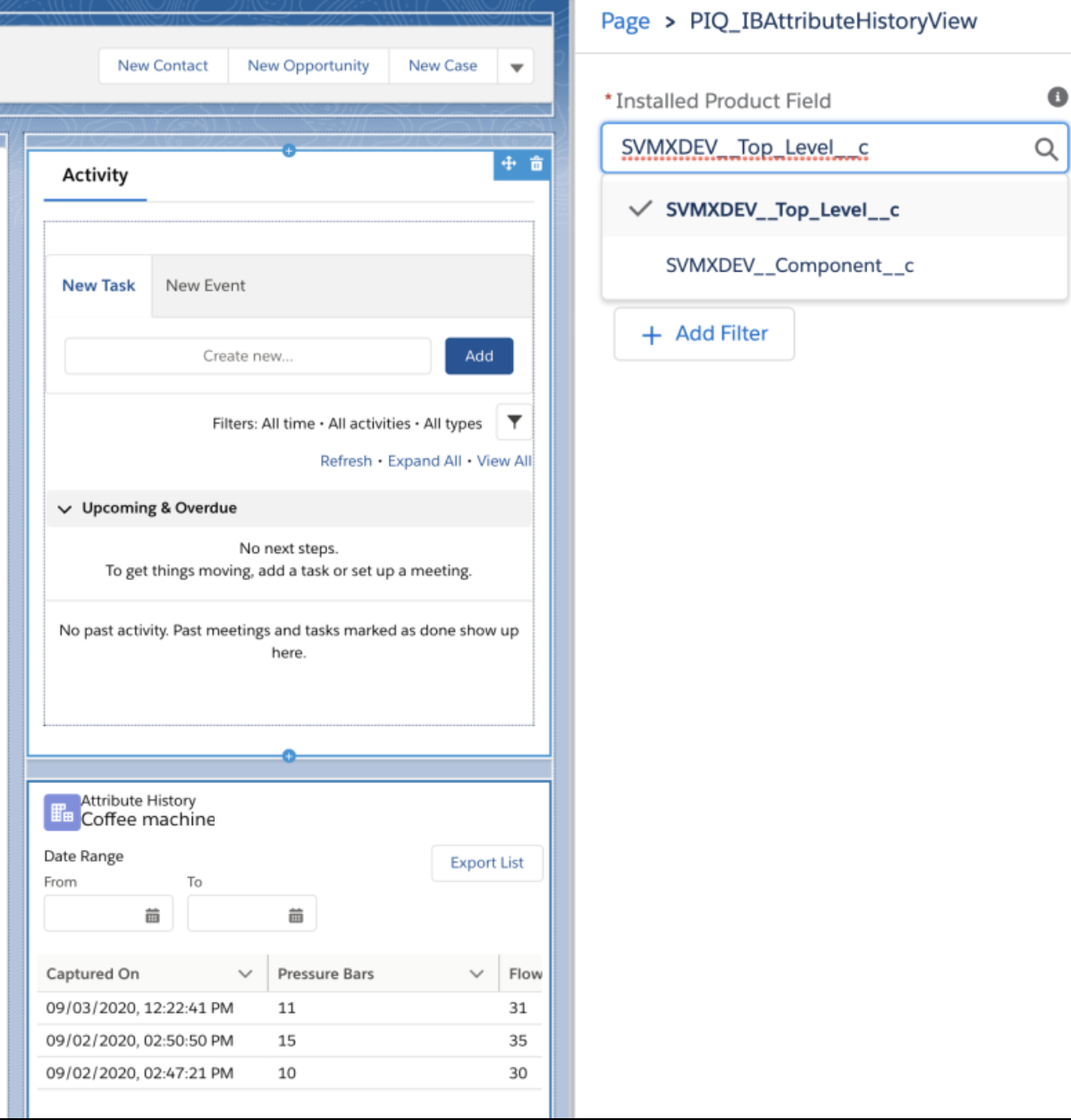
4. Click Save.