Update Source Object Record Fields
You can update a source object field using the answer to a question of a checklist when the checklist is submitted. It helps you avoid entering the data manually in the source object fields. For example, if you configure a field with a checklist question and the technician answers the question and submits the checklist, the field will get updated.
The following image shows the source object tab where the Actual Initial Response field is mapped to a question in the checklist.

When the technician fills the checklist and answers the question, the Actual Initial Response field (in this case) gets updated with the answer the technician has given to the question. The user should have 'Edit' permission on editing the source object field, otherwise, the field will not be updated.
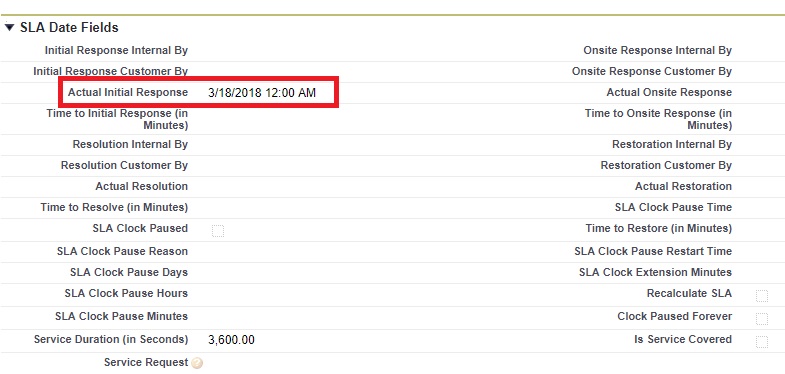
Currently, the checkbox, multi-level picklist, and attachment question type values are not supported for updating source object record fields. |