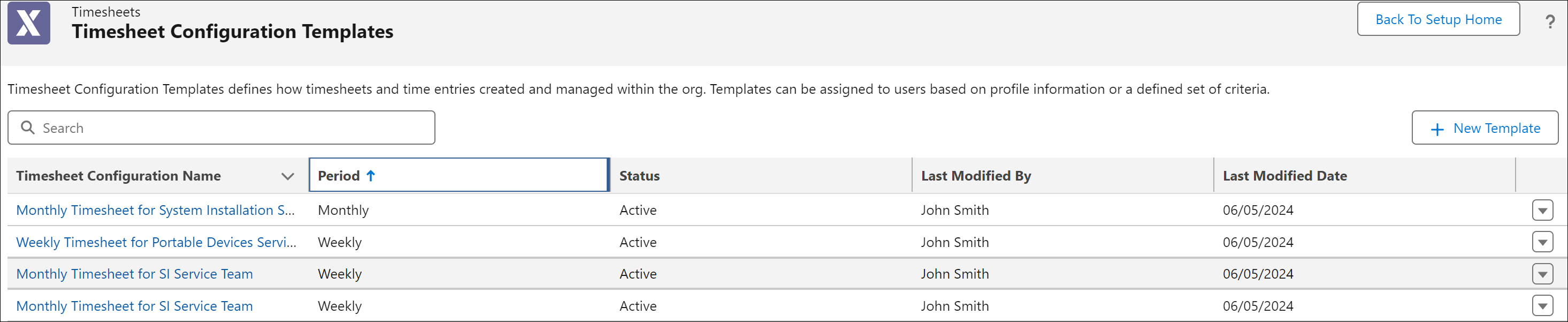Sorting Timesheet Display Columns
You can sort the Timesheet list view columns in ascending or descending order.
To launch the Timesheet Configuration screen, follow the steps in the Launching Timesheet Configuration.
To sort the columns on the Timesheet list view:
1. Go to > > . The Timesheet list view is displayed.
2. Click the Timesheet Name column to either Wrap text the timesheet name or Clip text the timesheet name beyond the column width.
3. Click each column to sort in ascending or descending order. The Up arrow on the column indicates ascending order. The Down arrow on the column indicates descending order.