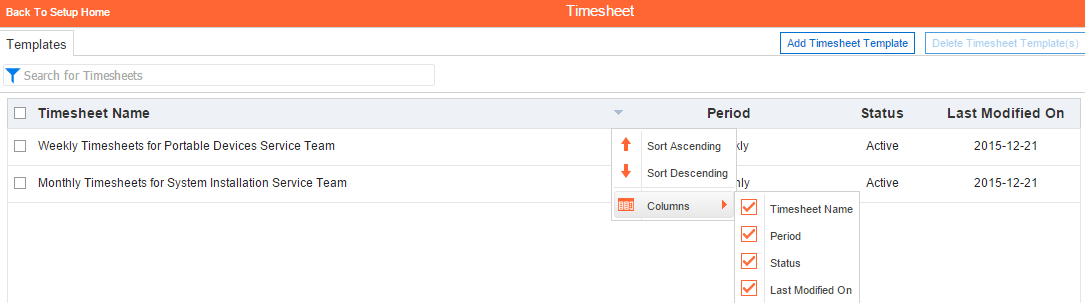Sorting and Customizing Display Columns in 23.2
To sort and customize the timesheet configurations use the Timesheet Configuration screen.
To launch the Timesheet Configuration screen, follow the steps in the Launching Timesheet Configuration.
1. Navigate to the Timesheet Configuration screen.
2. Select the Timesheet Name column.
3. Click Column and select the sort order. OR
4. Launch the pop-up menu by clicking the orange down arrow.
5. Select the required sort option – Ascending or Descending as shown below. You can also select Show or Hide options for any of the column names displayed by selecting the required columns.