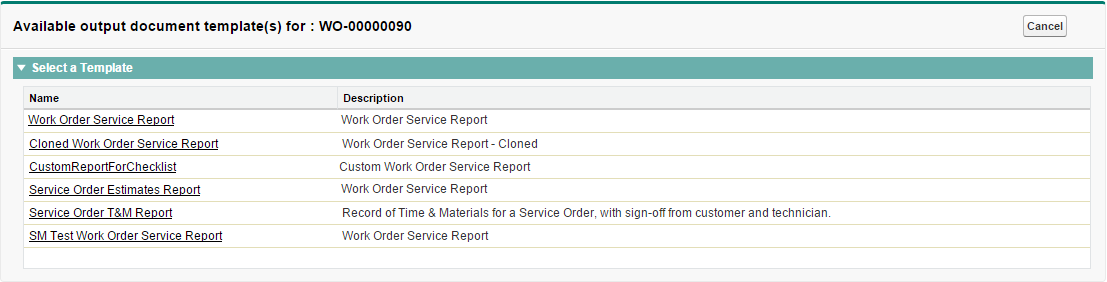Output Document Report
To generate Output Document:
1. Click an SFM Wizard button mapped to a specific Output Document. The Output Document delivery engine is invoked and a formatted reported is generated
2. Click the Finalize button. All completed Checklists associated with the record are included in the report generated.
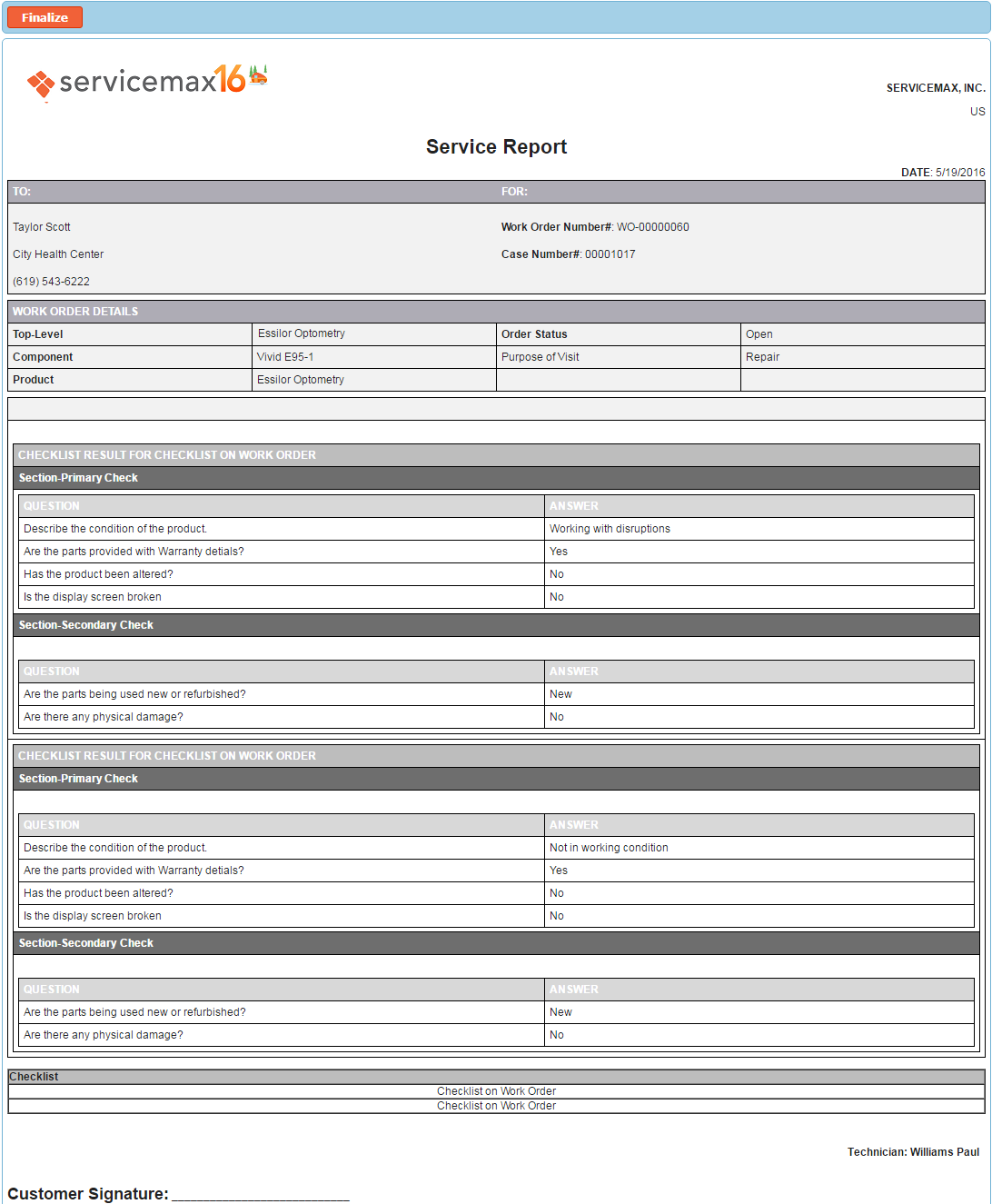
PDF file is generated and attached to the header record.
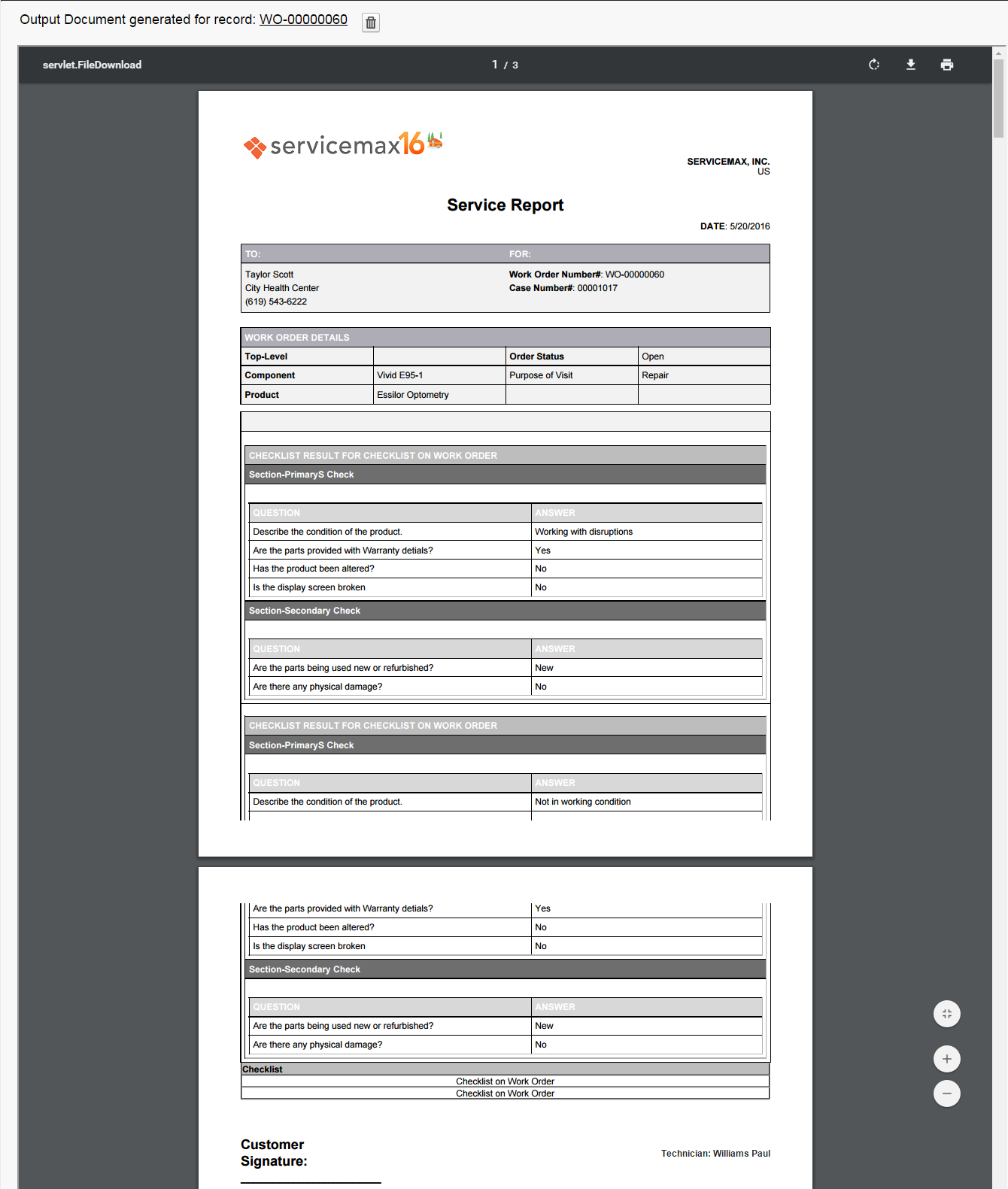
To select the Output Document Template:
1. If the SFM Wizard button is configured to Select Template At Runtime, you are presented with the list of available Output Document associated with the target header object.
2. Choose one of the templates to launch the Output Document Delivery engine.