Performing Interactive Entitlement
Check Entitlement SFM process is now available in the Lightning mode to align with users on the Lightning Experience. The legacy VF Page is also maintained for those still on Salesforce Classic.
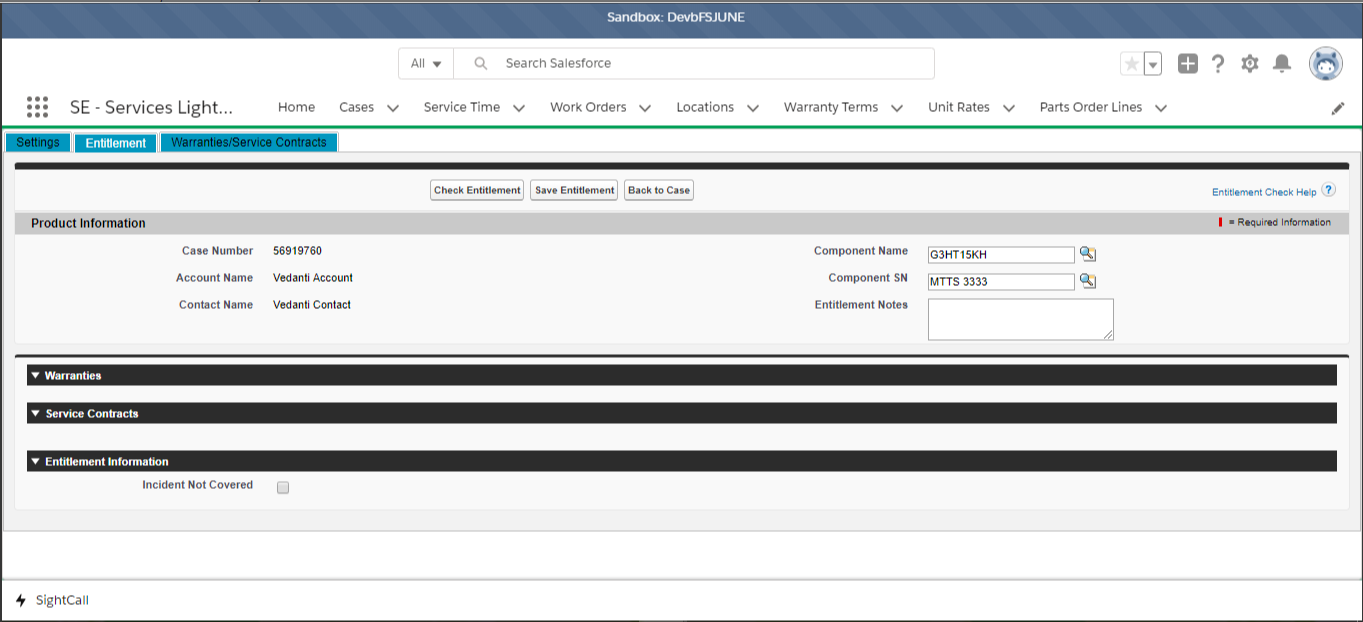
To perform manual entitlement on the Work Order/Case, perform the following steps:
1. Select the Work Order/Case on which you want to perform the entitlement verification.
2. Click the Check Entitlement SFM button.
The Entitlement Selection window is displayed. It displays the warranties and contracts which are relevant to the Work Order.
Entitlement notes must be updated manually. |
3. Select warranty or contract by selecting the radio button.
4. Click Save Entitlement.
The Work Order/Case entitlement related fields are populated with the applicable warranty / contract details.