Overnight Stay Events
Overnight stay events are created by the Schedule Optimization engine for technicians, in order to minimize costs and maximize technician resource efficiency.
For example, when a significant number of work orders are from a location that is far from technician’s home location, Schedule Optimization schedules those work orders consecutively and also schedules overnight stay for that particular technician so that they can complete all the work orders in that location instead of driving back and forth every day.
You can view the overnight stay events created for a technician on the Scheduler. The salient aspects of this feature are as follows:
• Overnight stay events are indicated by crescent moon icon.
• The color of overnight stay events can be configured in the Configure Technician View > Events tab.
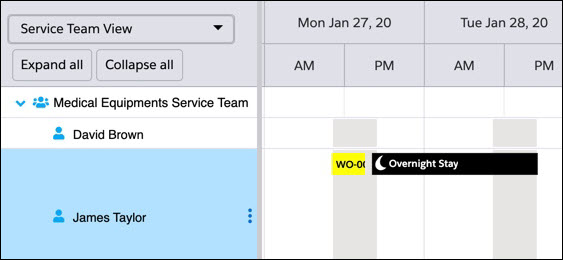
You can also create, edit, reassign, and delete overnight stay events. Overnight stay events can be created from a non-Work Order event window, by setting the Event Type field to the value Overnight Stay.