SFM Transactions tab
This tab is displayed only when you want to add/edit a configuration. This tab displays these SFM transactions by default:
• All SFM transactions of types View Record and Standalone Create for which the selected ServiceMax group profile has access – these include the following:
◦ SFM transactions which are explicitly associated with the selected ServiceMax group profile
◦ SFM transactions which are not associated with any ServiceMax group profile
• All SFM transactions of other types (except Checklists/Survey type)
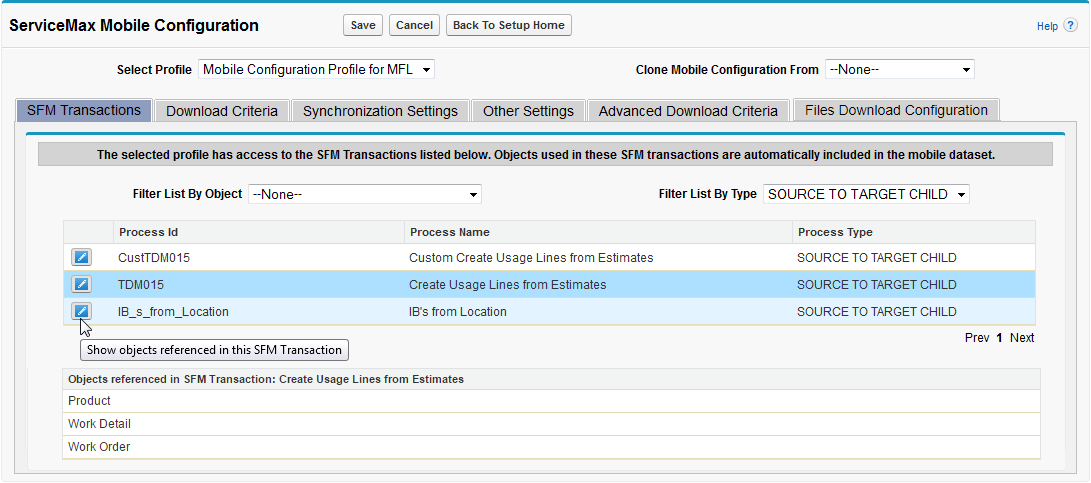
You can do the following in this tab:
1. Select either an object from the Filter List By Object picklist, or a type from the Filter List By Type picklist. Selecting an object displays the SFM transactions referencing this object as source or target object. If there are no such SFM transactions, then SFMs having a lookup field of the selected object included in header page layout are listed. Selecting a type displays the SFM transactions of the selected type.
2. Click the ( ) icon to display the list of objects referenced in the associated SFM transaction. This list includes source and target header and child objects, objects referenced in the Page Layout through reference fields, objects referenced in the Document Template and Document Template Details.
) icon to display the list of objects referenced in the associated SFM transaction. This list includes source and target header and child objects, objects referenced in the Page Layout through reference fields, objects referenced in the Document Template and Document Template Details.
 ) icon to display the list of objects referenced in the associated SFM transaction. This list includes source and target header and child objects, objects referenced in the Page Layout through reference fields, objects referenced in the Document Template and Document Template Details.
) icon to display the list of objects referenced in the associated SFM transaction. This list includes source and target header and child objects, objects referenced in the Page Layout through reference fields, objects referenced in the Document Template and Document Template Details.