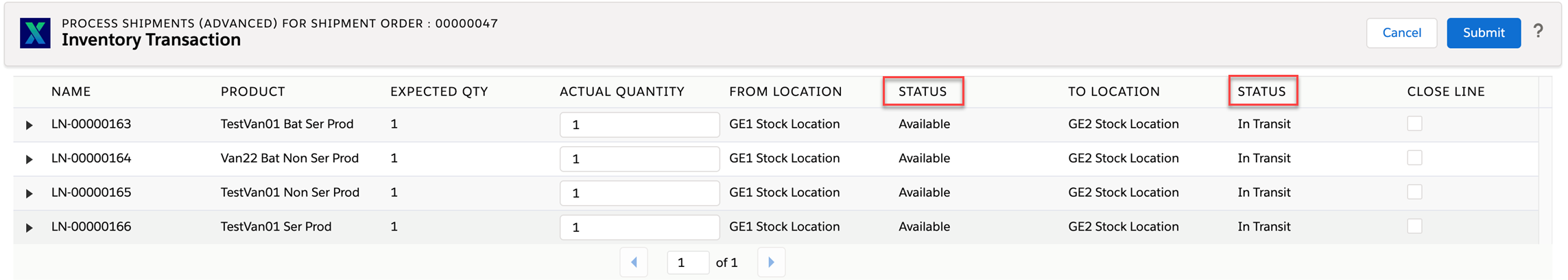Inventory Processing and Management with Batch/Lot Stock
The interactive Inventory screen allows transactions that support custom inventory processes on custom objects. The Inventory Processing functionality includes batch/lot tracking, and tracking of serialized, and non-serialized parts.
The following types of Inventory Processing transactions are supported for stock transfer, stock adjustment, and track part shipments:
• Processing inventory for non-batched, and non-serialized stock
• Processing inventory for batched, and non-serialized stock
• Processing inventory for serialized, and non-batched stock
• Processing Inventory for batched, and serialized Stock
For more information on managing the stock transfer, stock adjustment, and tracking part shipments, see Managing Non-Serialized, Serialized, Batched, and Non-Batched Transactions.
For all Inventory Processing transactions, the following two identical fields are introduced with two different purposes:
• Status: The first column Status corresponds to Source Location Stock Status.
• Status: The second column Status corresponds to Target Location Stock Status.