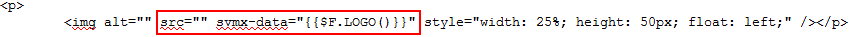Inserting Company Logo
1. Insert an image by clicking the Image control in HTML Editor Control area; specify Width and Height in the Image Properties dialog box, if required.
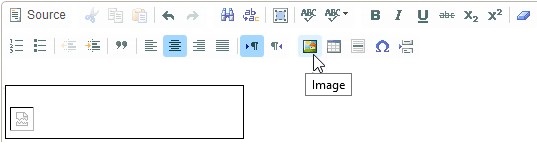
2. Expand the function Widget and click the item LOGO in the tree.
3. Switch to HTML Source mode and update the "img" element attributes as follows
4. Set src to ""
5. Introduce the new attribute svmx-data and set it to the value displayed in Field Value text box ({{$F.LOGO()}})