Incremental Data Sync with Record-level Sync Conflict
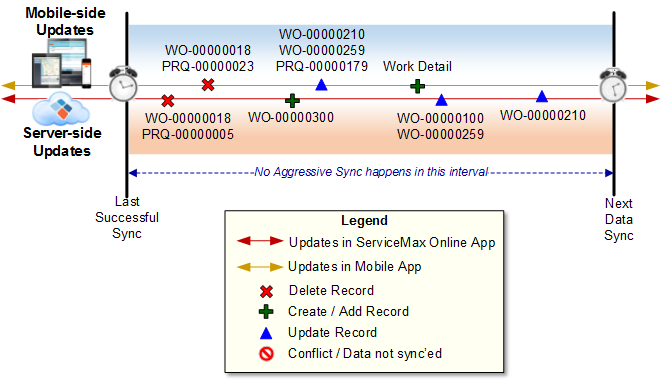
Data in Server and Mobile after sync
Record | Server | Mobile | Conflict |
|---|---|---|---|
WO-00000018 | |||
WO-00000100 | |||
WO-00000210 | |||
WO-00000259 | |||
WO-00000300 | |||
PRQ-00000005 | |||
PRQ-00000023 | |||
PRQ-00000179 | |||
Work Detail created on mobile |
- When a record is updated in mobile, the updates are synced to server and then the record is automatically refreshed in mobile with the latest values from server. This is to ensure that any updates to formula fields, rollup summary fields, and other fields based on triggers / workflow rules are reflected back in mobile when sync cycle completes. - Similarly, when a record is created in mobile, the new record is created in server on sync, and then the record is automatically refreshed in mobile with the latest values from server. This is to ensure that values of Record Id, Name filed (if auto-number), formula fields, rollup summary fields, and other fields based on triggers / workflow rules are reflected back in mobile when sync cycle completes. |