Installed Base Hierarchy for Administrators
You can view, create, and manage Hierarchy configurations. This section describes how you can set up an Installed Product hierarchy view for end users and create a hierarchy configuration for a specific user, user profiles, or default configuration for your organization.
To view the hierarchy configuration page, navigate to Setup Home > Installed Base, Preventive Maintenance and Field Change Orders > Hierarchy. All the existing hierarchy configurations are displayed in tabular format on the Hierarchy page.
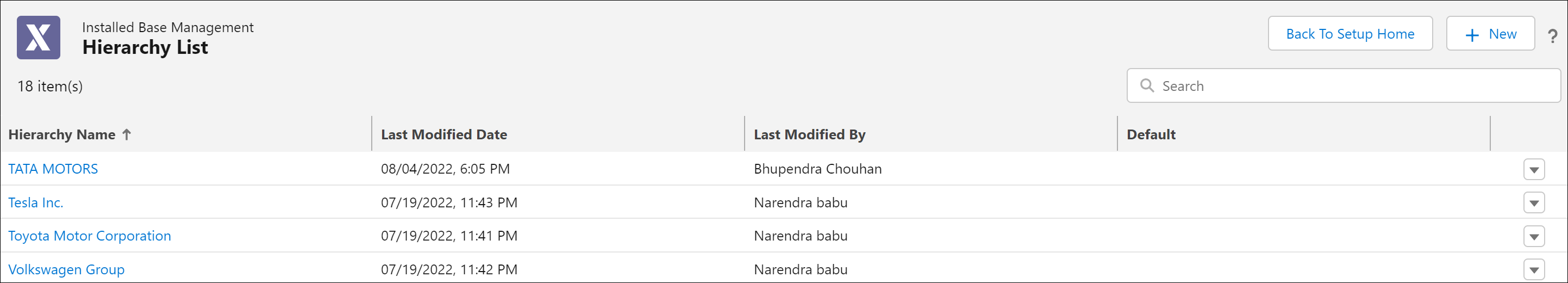
Using the hierarchy configuration, you can:
• Create a user(s) specific hierarchy configuration.
• Create persona-specific hierarchy configurations for end-users by assigning the right Salesforce profile.
• Create a hierarchy configuration and mark it as default for your organization. The default configuration applies to users who are not assigned a user-specific or profile-specific configuration.
• IB Hierarchy is accessible only on Lightning record pages as it is a Lightning component. • It is not mandatory to have a default configuration. OOTB configuration available with the IB hierarchy component is applied to all users if the default configuration is not available. |
You can perform the following tasks on the IB Hierarchy configuration section: