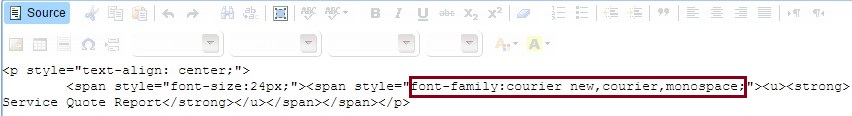Formatting - Fonts and Styles
In the HTML editor content area, directly type in any hard-coded labels and content.
Use the HTML Editor controls above this area to format this content.
The figure below illustrates including a hard-coded report title 'Service Quote Report' and formatting its alignment and font. The editor controls used are highlighted.

To apply format styles such as italics, bold, and so on, you must set up a font family explicitly. Otherwise the default font Unicode MS will be applied when PDF is generated. Unicode MS does not support formatting. Output Document Delivery Engine converts HTML to PDF using the Salesforce feature Visualforce Page to PDF, which supports only these five fonts: Serif, Sans-Serif, Monospace, Courier, and Arial Unicode MS. Refer to Supported fonts while rendering Visual force page as PDF. |
To format the Output Document fonts and styles:
1. Click the Source button at the top left of editor control area, to toggle between HTML Source mode and Formatted Template Content mode.
2. You can edit the font family explicitly in HTML Source mode.