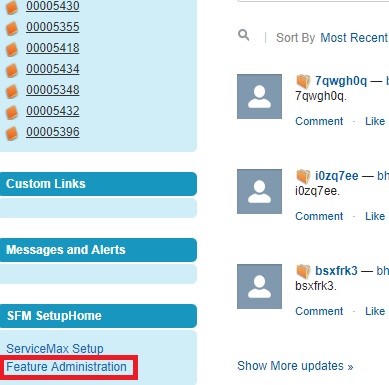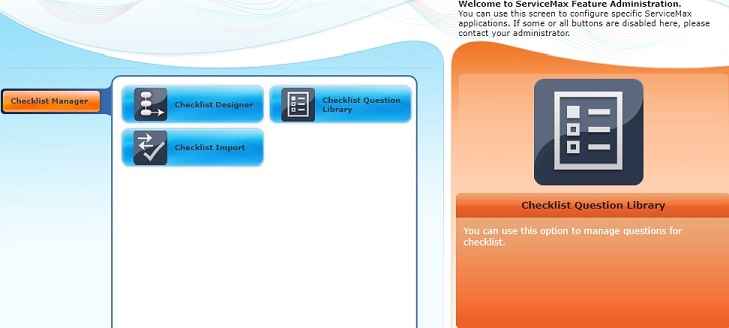Feature Administration
Your admins can regulate users' access to features; they can provide you permissions to access only specific features based on your role in the organization. Use the Feature Administration page to quickly access the features you have been assigned to. Feature-based administration increases security, minimizes administrative work, and provides the admin with an interface to grant user permissions to features easily.
You can access the Feature Administration page by clicking the Feature Administration link from the left side pane under ServiceMax Setup. On the Feature Administration page, you can access the features which are available to you. Currently, this page contains only the Checklist Manager feature. For more information, see Checklist Manager.
|
|
You need to add the Feature Administration custom link to the Home page layout to make the Feature Administration link available. Go to Setup> Home Page Components > Custom Components and edit the specific custom component to include the Feature Administration custom link.
|