Deploying ServiceMax Configuration
The admin can use the Deploy ServiceMax Configuration option to load the basic ServiceMax configurations required to use the ServiceMax product. This is not a mandatory step. Use this option if your org has limited memory space, and you do not want to load the complete configurations using the ServiceMax Configurator.
You can use this option in the following scenarios:
• Package installation on partial sandbox or configuration-only sandbox
• Performing org refresh on partial sandbox or configuration-only sandbox
|
|
• Using this option on the production or sandbox org will not impact the loaded configurations.
• None of the custom configurations are impacted by this deployment.
|
To deploy the default ServiceMax configuration, perform the following steps:
1. Navigate to Home > ServiceMax Setup > App Administration.
2. Click Deploy ServiceMax Configuration.
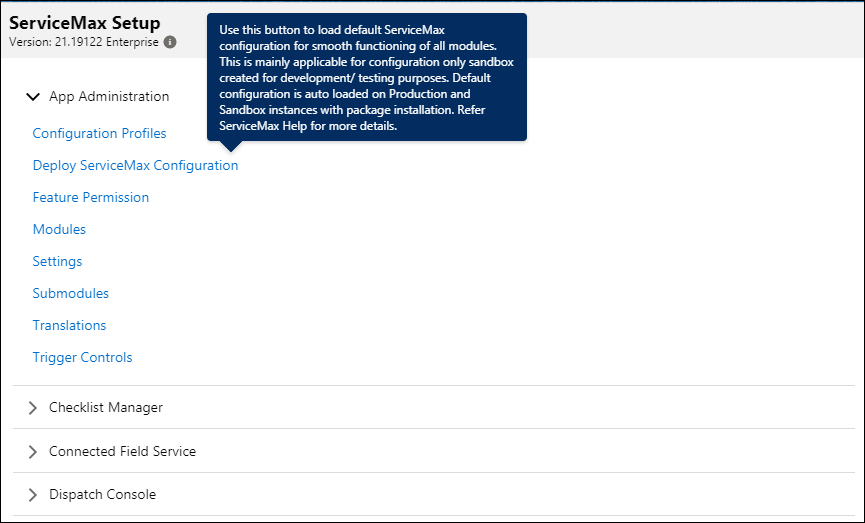
The job executes in the background. A status email is sent to the email ID of the logged-in user when the job is complete. Alternatively, you can view the job run status in the ServiceMax Job Logs. To receive the email, you must set the value of "Access to Send Email (All Email Services)" to "All Emails" in the Salesforce Setup > Email > Deliverability page. By default, the value is set to "System Email Only".
When the job is executing, the Deploy ServiceMax Configuration button is disabled. On job completion, the Deploy ServiceMax Configuration button is enabled. |