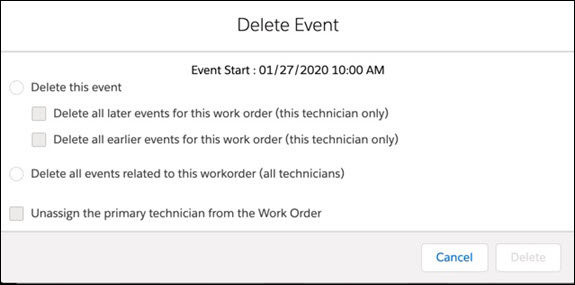Deleting Work Order Event
To launch the Delete Work Order Event UI, set the value of global configuration setting SET006 (Enable Job Duration Management (JDM) field updates, Module: Dispatch Management > Submodule: Event Management) to Enabled.
You can select an event in Gantt and click Delete Event to delete the selected event. Delete Event dialog is displayed with the following details:
• Event Start date time which is the Arrive date time
• Radio buttons Delete this event and Delete all events related to this work order (all technicians)
• Checkbox Unassign the primary technician from the Work Order