Defining FCO Configuration Mappings
In the FCO Configuration Template, The Mapping section allows you to define mapping combinations for moving data during the delivery output process.
To define mappings:
1. In the FCO Configuration Template, go to the Mappings to create Work Order section.
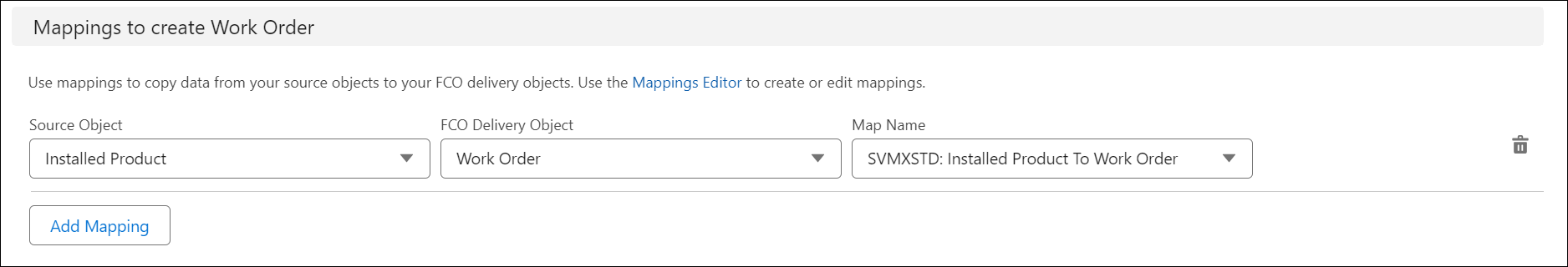
2. Enter the values for the following fields:
Field | Description | ||||
|---|---|---|---|---|---|
Source Object | Select one of the following values to define the source object for the mapping: • FCO Header • Installed Product | ||||
Delivery Object | Select one of the following picklist values to define the delivery object for the mapping: • Case • Work Order • RMA/Shipment • IB Notification • Opportunity • Work Order Service Product
| ||||
Mapping Name | Select the mapping name value from the picklist. The value is displayed based on the selection defined for Source Object and Delivery Object.
You can include an SFM Mapping assignment for the output creation stage from the following: • Mapping for pushing data from the FCO Header to the Work Order • Mapping for pushing data from the Installed Product to the Work Order • Mapping for pushing data from FCO Header to the Case • Mapping for pushing data from the Installed Product to the Case • Mapping for pushing data from FCO Header to the RMA/Shipment • Mapping for pushing data from the Installed Product to RMA/Shipment • Mapping for pushing data from the FCO Header to Opportunity • Mapping for pushing data from the Installed Product to Opportunity Products • Mapping for pushing data from FCO Header to IB Notification • Mapping for pushing data from the Installed Product to IB Notification
|
3. Click Add Mapping to add a new mapping value for the FCO header or Installed Product. Enter the field values as specified in Step 4.
4. To make edits to the SFM Mappings, click the link Mapping Editor to navigate to the SFM Mapping landing page.
5. Click Save.
To delete an existing mapping line, click the Delete icon.
You cannot deactivate or delete an FCO Configuration template used for an existing FCO Record with an Open or In Progress status. |