Defining Counters-based Coverage
If your products have ongoing readings that are measured using embedded or external devices, and if those readings impact customer entitlements, you can define such coverage in warranty terms. Coverage defined using counters can be applied in auto-entitlement in Cases. Interactive entitlement does not support counter-based coverage in this release. Counters applicable to various products in your organization must be defined before using this feature. Talk to your ServiceMax admin if you are unable to view all the relevant counters while defining coverage.
When warranty is created for an installed product, Counters-based coverage is not copied from Warranty Terms into Product Warranty. The warranty always refers to the counters-based coverage in warranty terms. Any change made in counters-based coverage in a warranty terms record will impact all product warranties created from it.
To define Counters-based Coverage:
1. Locate the warranty terms record by searching in the sidebar or from a list view in the Warranty Terms tab and then click the warranty term to display the selected record's information.
2. Click Coverage By Counters. The Enter Coverage Limit screen is displayed with all applicable counters covered by the warranty terms.
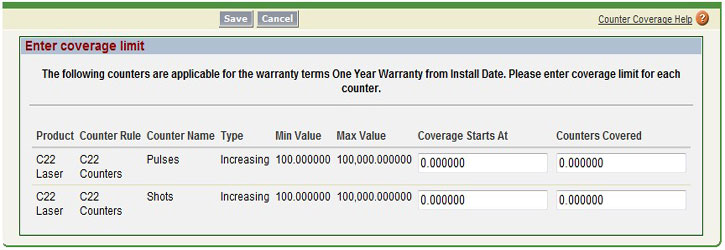
3. For products that require counters-based coverage:
a. Enter the starting reading in the Coverage Starts At field, from which the coverage starts. For example, if the product is a car with 100 miles on the odometer at the time of sale, enter 100.
b. Enter the number of counters supported by this warranty term in Counters Covered field. For example, to indicate 3000-mile service, enter 2900.
4. Skip the products that do not require counter-based coverage by leaving the Coverage Start At and the Counters Covered fields as zero.
5. Click Save. You will be redirected to the warranty terms record.