Creating Usage Lines From Estimates
To create Usage Lines:
1. Locate the Work Order by searching in the sidebar or from a list view in Work Orders tab and click the Work Order number to which you want to add work details.
2. Click Create Usage From Estimate. All estimate lines in the Work Order are copied as usage lines, and displayed in Edit mode.
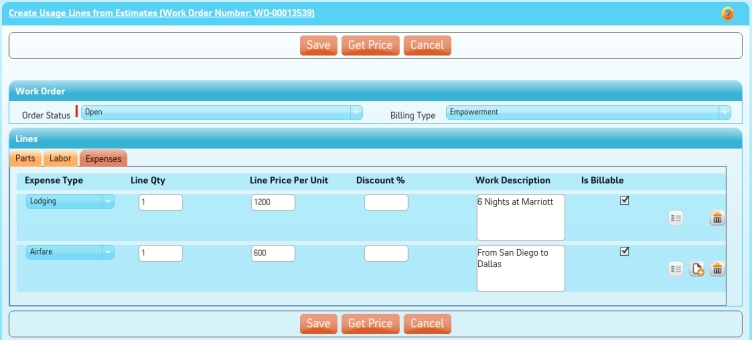
For more information about this screen, see Multi-line Entry.