Creating SLA Terms
To create a new SLA Term:
1. Click New SLA Terms in the SLA Terms home page. A new SLA Term record appears below the existing records as shown in the following screenshot.
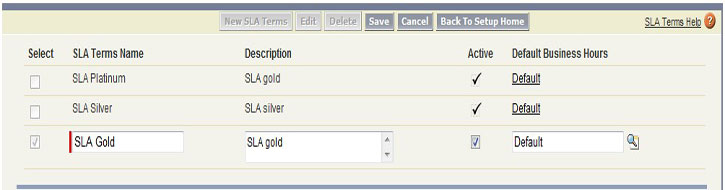
2. Enter a unique SLA Term name in the SLA Terms Name field.
3. Enter a detailed description of the SLA Term in the Description field.
4. Check the Active check box if this service level is available for use.
5. Enter the default business hour or select the default business hours applicable by clicking the Lookup icon in the Default Business Hours field. This is used to calculate response, restoration, and resolution times for Cases and Work Orders that are entitled by this SLA Terms.
The SLA commitments can be tracked on Case only if allowed by your ServiceMax license. Please contact your ServiceMax admin to know the type of license used by your organization. |