Creating an Activity Master
To create a new Activity Master:
1. From the Home page, click the Activity Masters tab to display the Activity Masters page as shown in the following screenshot. Click New in the Recent Activity Master screen.

2. In the Create Activity Master screen:
a. Select the Action Type.
b. Enter the minimum number of labor hours.
c. Enter a description of the activity.
3. In Activity Product Lines area, select a product by entering the product name in the text field using the Quick Find search feature or by clicking the bubble icon to search for the product, as shown in the following screenshot.
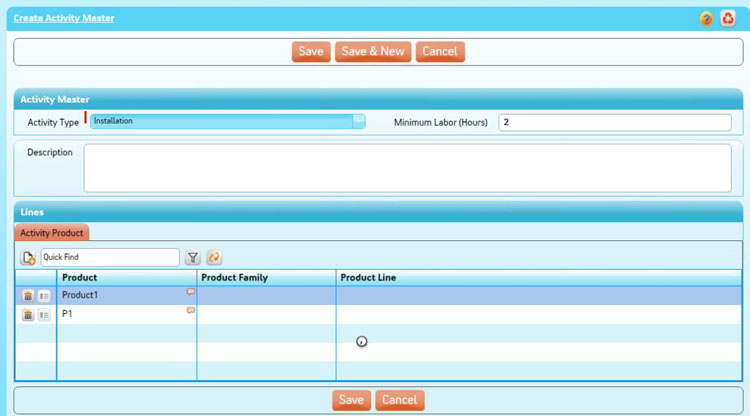
4. Click Save to save the Activity Master. Click Save & New to save the Activity Master and create a new Activity Master. The Service Flow Wizard (SFM) Activity Master Detail is updated on the page.