Configuring Coverage Start Date
Warranty can be configured to start from any event (date) on an installed product. This includes standard ServiceMax fields such as Ship Date, Install Date, Order Date or any custom date field created in Installed Product for your implementation of ServiceMax.
To configure the applicable start date for a warranty terms record:
1. Locate the warranty terms record from the Warranty Terms tab and then click the warranty terms record. The warranty term record information screen appears.
2. Click Configure Start Date. The Define Warranty Coverage Start Date screen is displayed, as shown in the following screenshot.
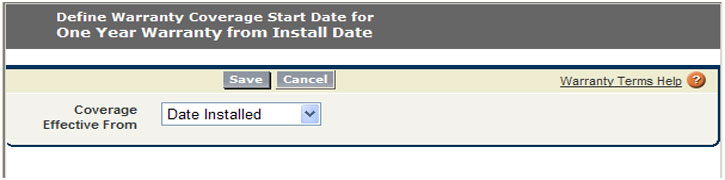
The Coverage Effective From picklist shows the name of all the Date fields available in installed product such as Date Installed, Date Ordered, Date Shipped, Last Activity Date, and Last Date Shipped.
3. Select an applicable date from the Coverage Effective From picklist, and then click Save. A success message is displayed.
4. Click Close to close the Configure Start Date screen.