Configure Map Hover Screen
Click ServiceMax Setup > Dispatch Management > Dispatch Console Hovers to launch the screen as shown in the following screenshot.
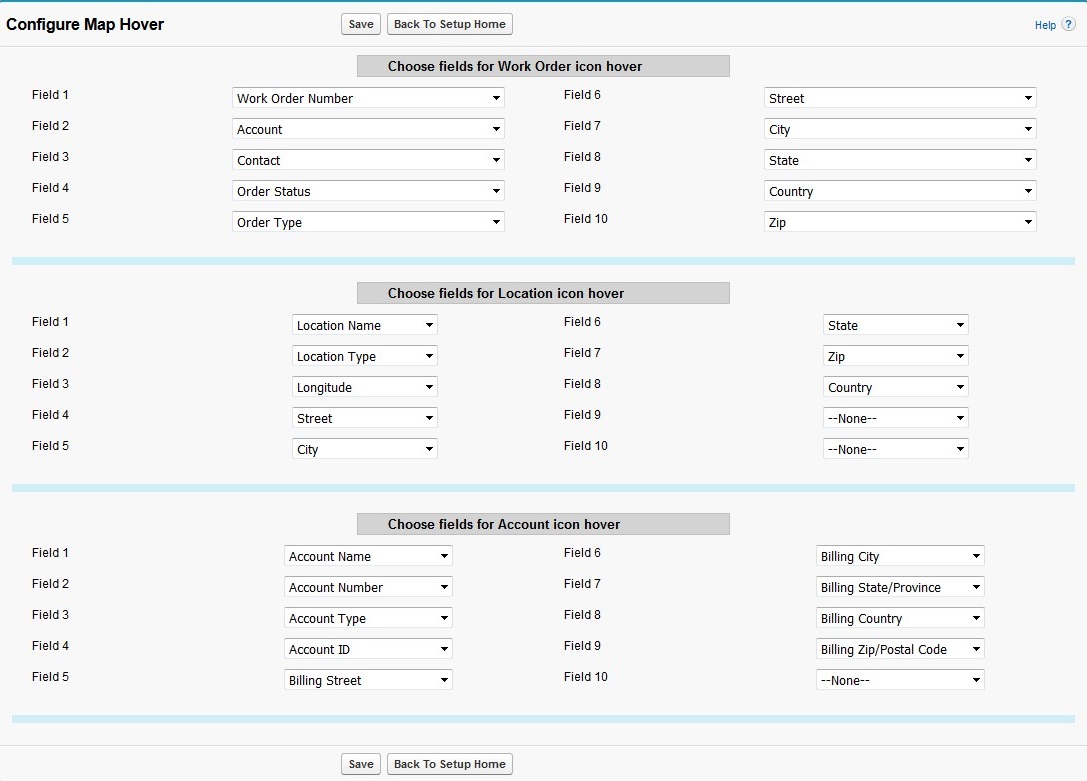
In the Configure Map Hover screen:
• You can select up to ten Work Orders to display as Map Hover on Dispatch Console.
• You can select up to 10 Locations display as Map Hover on Dispatch Console.
• You can select up to ten Accounts to display as Map Hover on Dispatch Console.
• You can click the Save button to save your DC Map Hovers.
• You can click Back to Setup Home to return to the ServiceMax Setup Home screen.