Case Entitlement - Interactive
The entitlement feature utilizes advanced user interface capabilities to deliver a rich interactive experience to users.
To initiate an entitlement check on a Case, click Entitlement. The Entitlement section has three tabs:
Settings: The default entitlement options are as shown below. For more information, see various Entitlement options.
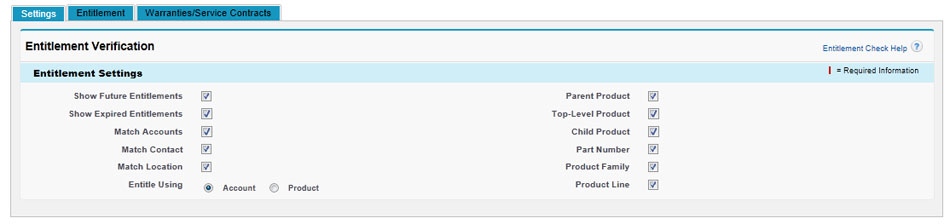
Entitlement: To perform entitlement verification on the Case. In the Product Information section at the top-left, information from the Case record displays. If the Case is already entitled using a warranty or service contract, it appears at the bottom section.
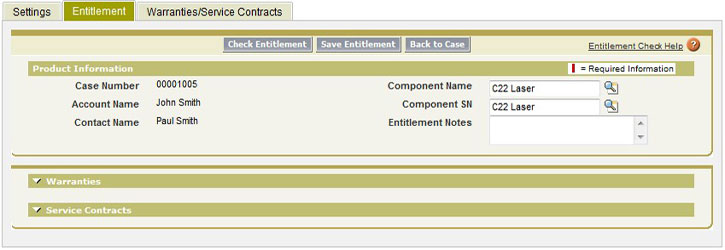
Warranties/Service Contract: To view the details for warranty or service contract records as shown below:

If the Service Based Entitlement setting is enabled (set as True), you can include available services for service contracts.