Advanced Sync Conflict with Field-level Sync Conflict
This refers to granular handling of sync conflicts at field level. Records are considered to be in conflict when both the following conditions are TRUE:
• They are updated in both online and mobile app after the last data sync time
• One or more of the fields that were updated are the same
If the fields updated are different, the changes from both online and mobile are merged, that is the values of the fields that were changed in mobile but not changed in Online are copied to Online and vice-versa. Hence, the records are updated in both Online and mobile. This feature is not enabled by default and can be enabled by setting the group configuration setting SET016 to True. The options available to the mobile user to handle advanced sync conflicts are the same as those available for normal sync conflicts, as listed below. The resolution of the conflicted record depends on the action you choose:
• Keep my changes (on all mobile apps except MFL) / Apply my change (Only MFL)
• Use server version (on all mobile apps except MFL) / Apply online changes (Only MFL)
• Decide later (on all mobile apps except MFL)
On selecting Keep my changes, the conflicted fields are updated with the value entered on the mobile device and nonconflicting fields are merged.
On selecting Use server version, ALL field values entered in the mobile device are overwritten by the values entered in Online, irrespective of whether the fields were conflicting or not.
Selecting Decide later option is a temporary resolution, meant to help you address any other sync errors.
For example, the following screen illustrates an Advanced Sync Conflict:
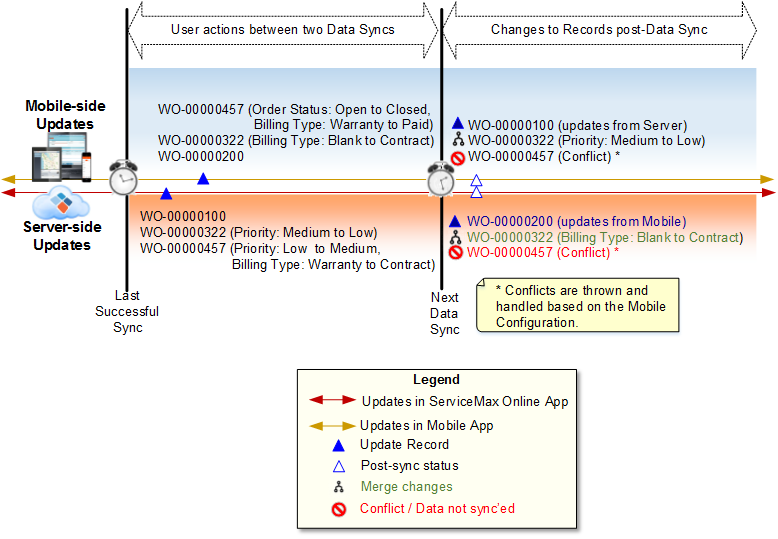
In the above illustration, for work order W0-00000457, fields Order Status and Billing Type are updated on the mobile app and fields Billing Type and Priority are updated in Online. Here, Billing Type is the conflicting field. On performing a data sync, a conflict is displayed since the field Billing Type has changed in both mobile device and Online. On selecting Keep my changes, the conflicted field which is Billing Type, is updated with the value entered on the mobile device, which is Contract. Field merge takes place for the other changed fields (Order Status and Priority).
Data in Server and Mobile for WO-00000457
Stage | Affected Field | Online Takes Precedence or Ask User: Get from online | Mobile Takes Precedence or Ask User: Apply my changes | ||
|---|---|---|---|---|---|
Mobile | Server | Mobile | Server | ||
Before Sync | Billing Type |  Paid Paid |  Contract Contract |  Paid Paid |  Contract Contract |
Priority | Low |  Medium Medium | Low |  Medium Medium | |
Order Status |  Closed Closed | Open |  Closed Closed | Open | |
After Sync | Billing Type |  Contract Contract | Contract | Paid |  Paid Paid |
Priority |  Medium Medium | Medium |  Medium Medium | Medium | |
Order Status |  Open Open | Open | Closed |  Closed Closed | |
Legend
 Indicates value updated before sync.
Indicates value updated before sync. Indicates value overwritten in mobile with value from server.
Indicates value overwritten in mobile with value from server. Indicates value overwritten in server with value from mobile.
Indicates value overwritten in server with value from mobile.