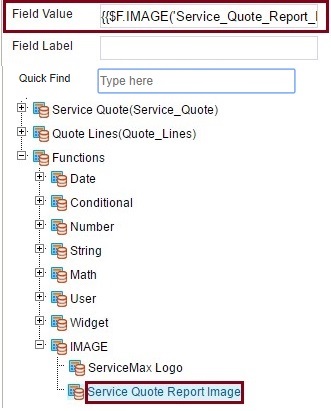Accessing the Uploaded Image Files in Template Designer
1. After saving the image document, launch the SFM Designer, select the Output Document type custom SFM transaction, and navigate to the Template Designer tab.
2. Expand the Content Tree item Functions and expand the item IMAGE.
3. All documents with the Keywords SFM_OUTPUT_DOCUMENT will be listed, using the document's Name.