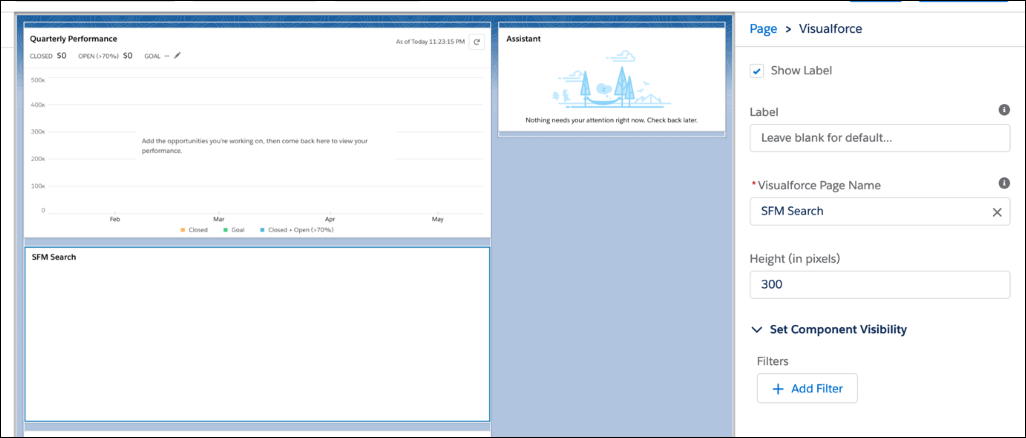Accessing SFM Search from Home Page
To access SFM Search from the home page, perform the following steps
1. Navigate to Home page > Edit Page.
2. From the left pane, drag and drop the visualforce component from the Standard section to the appropriate section on the page.
3. Select SFM Search against the Visualforce Page Name.
4. Click Save.