Setting Security Level for Output Document PDFs
You cannot preview the Output Documents generated through service tasks if the file types does not have the required download behavior security permissions.
To set the required permissions for PDF file types for output documents:
1. Navigate to > > .
The File Upload and Download Security page is displayed.
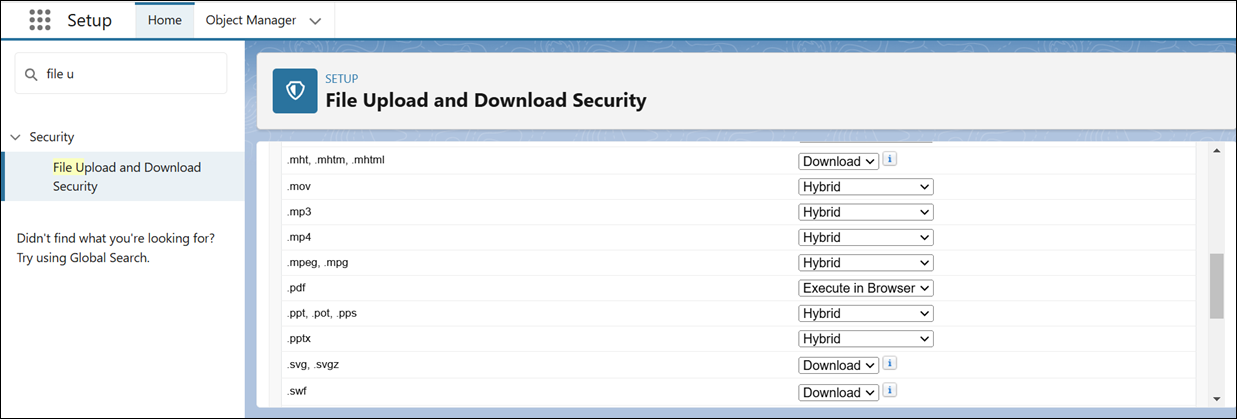
2. Select the Execute in Browser option in the Download Behavior column for .pdf file type.
3. Click Save to save the setting.